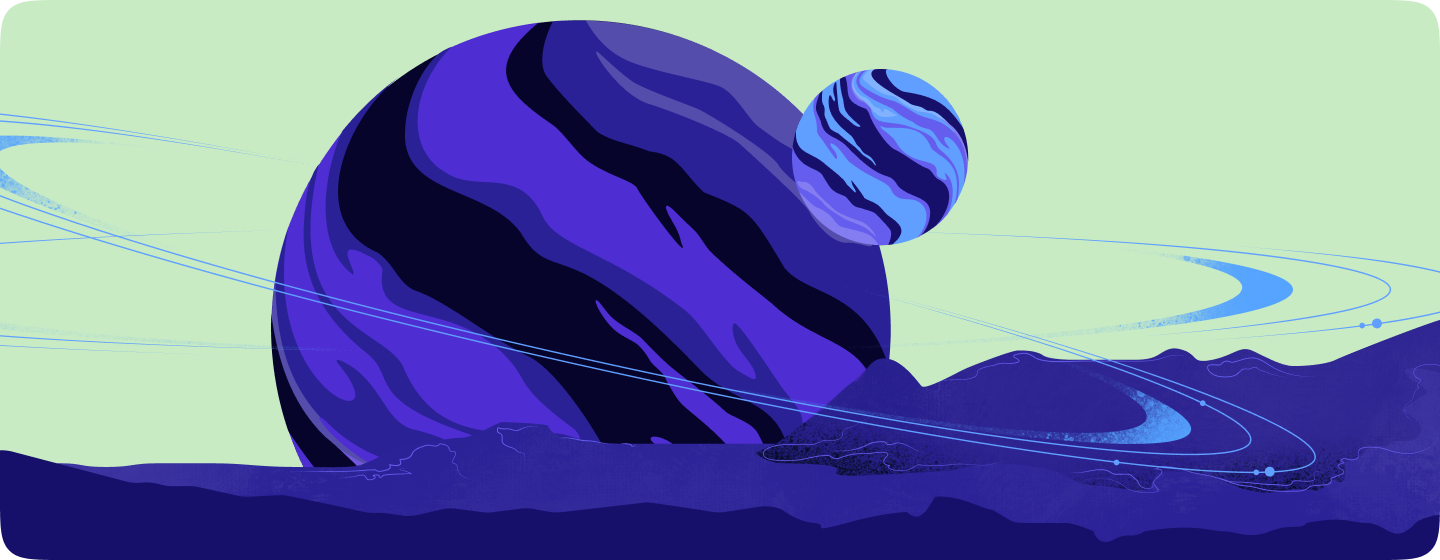With so many of us working from home due to the Covid-19 pandemic, we rely heavily on our virtual communications to keep us connected. But is video conferencing causing more harm than good? Researchers at Stanford University say ‘yes’. A recent study has shown that with the increase of video meetings, employees have experienced more social anxiety, lower productivity, and overall decreased attention throughout the day.
Zoom fatigue, also called virtual fatigue, is the exhaustion or “burnout” you feel after too many video conferencing meetings. Other symptoms of zoom fatigue often include sore eyes, headaches, migraines, difficulty focusing, and new or worsening feelings of anxiety and depression.
Now let’s be real… we know you can’t swear off video conferencing altogether. But there are ways to prevent Zoom fatigue so you can still be productive without sacrificing your physical and emotional health.
5 ways to combat Zoom Fatigue
Turn off your camera!
When meeting in person, your gaze typically travels from the speaker to your environment (the whiteboard, your notepad or laptop, etc.). You would experience very little direct eye contact with the speaker and other meeting goers. However, a virtual meeting is nothing but direct eye contact with everyone, whether they are speaking or not. This is subconsciously overstimulating and can lead to social anxiety. If you are not the lead speaker in the meeting, consider leaving the camera off entirely. If you’re in charge of scheduling or leading meetings, give your employees the option to leave their camera off.
Opt out of “Self View” mode
Seeing yourself during video meetings can be exhausting. Why? Because of a little something called “the mirror effect”. When you see your reflection, you become more critical of yourself. During a meeting where you are expected to give and receive feedback, having your reactions displayed back to you can be distracting and stressful. There is plenty of research showing long term negative emotional consequences to constantly seeing yourself reflected in a mirror all day. So if the camera is absolutely necessary for your meeting, do yourself a favor and turn off the “self view” in the video conferencing settings.
Schedule 10 - 15 minute breaks in between meetings
One of the common pitfalls of working from home is overscheduling. During normal times at the office, it would be unlikely to have back to back meetings. You would have time to get up from your desk, grab a coffee from the breakroom, or take the long way to the bathroom to stretch your legs. But now it seems we go from conference call to conference call, leaving us no time to recoup our energy. Consider blocking off time on your calendar between meetings. Even ten minutes can be enough to stand, stretch, walk around, and help you mentally prepare for your next call.
Schedule a “no meeting day”
If you are a manager, choose one day a week to be a “no meeting day”. This will help take some pressure off your employees and allow them to focus solely on their work. You might even find that they are more productive! If you are not in a management position, consider suggesting to your manager that you wish to have one day a week where you are unavailable for video chat. Most employers would be happy to accommodate such a request if it benefits your mental health and productivity.
Improve your written communications
Clear and concise communications via chat or email could reduce the need for a video meeting altogether. Instead of asking an open ended question to your colleague, try bulleting out the specific information you need. Taking an extra few minutes constructing your emails could ensure the information being presented is more direct and accurate. You may just find that the better you communicate with your colleagues, the less meetings you will need overall.
Adapting to the “new normal” is difficult enough. Invest in your wellbeing by taking these steps to prevent Zoom fatigue. Your mind and body will thank you for it!
Do you think you might be experiencing Zoom fatigue? Take this survey to find out.
Our Services
UI/UX Design
Web Applications
Mobile Apps
Custom WordPress
Team Augmentation