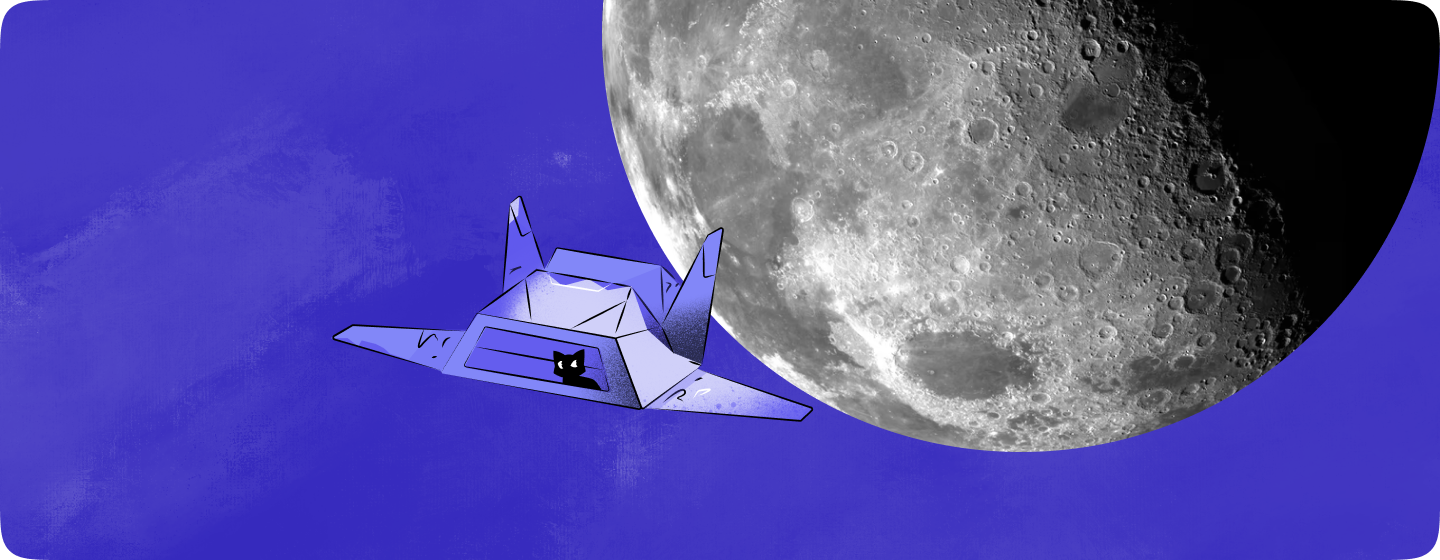Agent-First Design Paradigms: Adapting UX for AI as a New User
Agent-First Design Paradigms: Adapting UX for AI as a New User
Explore how UX must evolve to accommodate AI agents operating as autonomous users alongside humans. Learn new design patterns, interaction models, and strategies that enable seamless human–AI collaboration.
Introduction: A New Kind of User is Emerging
Imagine logging off for the night while your personal AI agent continues working on your behalf – reading dashboards, clicking buttons, and completing tasks across various apps as if it were you. This isn’t science fiction; it’s an imminent reality. AI agents are evolving from passive tools into active participants in our digital ecosystems.
Traditionally, UX design has focused solely on human users. But as AI agents become capable of navigating interfaces and making decisions on their own, we must expand our design mindset to include these new, non-human users. In this post, we’ll explore why and how UX must evolve for AI agents as users – from rethinking interaction models and incorporating agent-specific views to designing robust verification layers and feedback loops. We’ll blend visionary insight with practical strategies to help startup founders and UX designers prepare for this new era.
From Human-Centered to Agent-First: A Paradigm Shift
For decades, user experience was all about optimizing interfaces for human perception, emotion, and interaction. Now, with advanced AI systems that can reason, plan, and act independently, the definition of a “user” must broaden. AI agents are not just tools; they are autonomous entities that interact with your product like any other user.
This paradigm shift requires that we treat AI agents as distinct personas with their own needs – such as clarity, structure, and machine-readability – while still preserving a delightful experience for human users. As Paz Perez puts it, "AI agents are not merely automated helpers; they’re users in their own right." In practice, this means your design must serve both humans and their digital proxies. Over time, we may even see products that are primarily designed for agent consumption, with human users interacting mainly as overseers.
Emerging Interaction Models for AI Agents
Today’s AI agents use a mix of direct API integration and visual interface automation. In direct API integration, the agent communicates with your product through structured data exchanges – bypassing the visual interface for speed and efficiency. In contrast, visual automation allows the agent to mimic human interactions with the UI when no API is available.
Modern systems are adopting a hybrid approach: agents call APIs where available and revert to simulating clicks and form fills when necessary. This dual-mode interaction is key to designing for AI agents as users, ensuring that your product remains accessible whether the agent uses an API or a GUI.
Designing UX for AI Agents: New Patterns and Practices
Designing for AI agents requires a fresh set of UX patterns that emphasize machine-readability, clarity, and efficiency. Here are some emerging strategies:
1. Semantic Markup & Structured Data
AI agents parse your interface’s underlying code rather than its visual presentation. Using semantic HTML elements, proper ARIA labels, and schema markup helps agents understand the purpose of each component. For example, an e-commerce button with a clear aria-label="Add to Cart" makes it easier for an agent to trigger the right action.
<button class="icon-btn save-btn" aria-label="Save Document" data-action="save_document">💾 Save</button>
2. Agent-Specific Views (Shadow UIs)
Consider offering a simplified “agent mode” of your interface that strips out unnecessary visuals and presents data in a structured, machine-friendly format. This shadow UI can provide unobstructed, semantic content designed specifically for agent consumption. It’s an interim solution until API-first architectures become universal.
Diagram: Agent Mode vs. Human Mode – a simplified, structured layout for agents compared to a visually rich interface for humans.
3. Verification Layers & Oversight
Even autonomous agents should operate within safe boundaries. Incorporate verification checkpoints for high-risk actions (such as large transactions or data deletions) to require human confirmation. Activity logs and clear notifications help users monitor and, if necessary, override agent actions.
4. Collaborative Interfaces for Human-Agent Teams
Design interfaces that foster collaboration between humans and AI agents. For example, in a document editor, the AI agent can generate a draft while highlighting sections for human review. Interactive elements like “Accept” or “Edit” buttons allow users to easily refine agent-generated output, creating a fluid, team-like experience.
5. Multi-Agent Orchestration Views
When multiple agents are working together, consider a dashboard that displays their statuses, inter-agent communications, and overall progress. This “agent command center” provides transparency into a multi-agent ecosystem, helping users understand how tasks are being distributed and executed.
Impact on Product Development and Metrics
Adapting to an agent-first paradigm influences not only front-end UX but also product development and performance measurement. Here are key changes:
- Redefining User Journeys: Create journey maps for both human and AI agent personas, ensuring that each path is optimized for its unique interaction style.
- New Success Metrics: Traditional UX metrics (click-through rates, time-on-page) may be replaced by agent task success rates, error rates, and efficiency metrics (e.g., token consumption for LLM interactions).
- Collaborative Design: Cross-functional teams must work together on both UX and AI model training, testing interfaces with simulated agents, and iterating based on agent feedback.
- Iterative Improvement: Use activity logs and user feedback to continuously update both the human-facing and agent-facing elements of your product.
Security, Privacy, and Ethical Considerations
Allowing AI agents to operate as autonomous users raises important security and privacy challenges. Here are key points:
- Authentication & Trust: Ensure that AI agent requests are properly authenticated using secure tokens or OAuth flows so that only authorized agents can access sensitive actions.
- Principle of Least Privilege: Grant agents only the permissions they need. For instance, a content-fetching agent should have read-only access while a purchasing agent may have controlled write access.
- Transparency & Oversight: Provide clear logs of agent actions and allow users to revoke permissions or override actions if necessary.
- Ethical Boundaries: Build in fail-safes and verification layers so that even autonomous agents operate within defined limits. Offer easy "kill switches" or pause buttons.
Collaboration in a Multi-Agent Ecosystem
Future products may feature multiple AI agents collaborating among themselves and with humans. This ecosystem requires UX designs that render these interactions transparent and manageable:
- Unified Dashboards: Display a consolidated view of all active agents, their tasks, and inter-agent communications.
- Inter-Agent Messaging: Facilitate standardized communication between agents to share data and coordinate effectively.
- Human Oversight: Allow users to monitor and intervene in agent-to-agent interactions to ensure alignment with human goals.
Real-World Examples and Use Cases
Let’s ground our discussion with some real and speculative examples:
Autonomous Shopping and Booking
Early experiments have shown AI agents autonomously filling out web forms, ordering groceries, or booking flights. For instance, OpenAI’s experimental “Operator” agent can handle travel bookings by interacting directly with websites, while future e-commerce sites may offer agent-friendly modes that strip out non-essential visuals for faster decision-making.
AI Customer Service and Support
Companies are deploying AI support bots that not only answer queries but also interface with personal AI assistants. This allows an AI customer service agent to handle routine issues, while human supervisors intervene for complex problems. Structured templates and clear logs ensure that interactions are consistent and transparent.
Personal Finance and Health Management
Imagine a financial dashboard that exposes a structured data view for your personal AI assistant to analyze your spending and investments, or a health app that lets an AI compile your fitness data and schedule appointments automatically. These agent-specific interfaces help the AI operate efficiently while still giving you oversight.
Multi-Agent Research and Collaborative Workflows
In software development, multi-agent systems are already being used in experimental coding teams, where one agent writes code, another reviews it, and a third runs tests. This collaborative approach can extend to other domains, such as research or content creation, where multiple agents work together to produce a final product with minimal human intervention.
Impact on Product Development and Metrics
Adapting to an agent-first paradigm affects product development beyond the front-end. Consider the following:
- Rethinking User Journeys: Develop journey maps for both human and AI agent personas, ensuring that tasks are optimized for each.
- New Success Metrics: Instead of measuring page views and clicks, track agent task completion rates, error frequencies, and efficiency (such as token consumption for LLM interactions).
- Collaborative Design Processes: Integrate UX designers, engineers, and data scientists in testing interfaces with simulated agents to identify friction points.
- Continuous Improvement: Use agent activity logs and user feedback to iteratively refine both the human-facing and agent-facing elements of your product.
Continuous Feedback and Learning Systems
Effective UX for AI agents depends on robust feedback loops. Users should be able to rate or correct agent actions easily, and these signals should help the AI improve over time. Whether through reaction buttons, activity logs, or detailed error messages, the system should capture and integrate feedback, ensuring that both the AI and the UX evolve together.
For instance, if an AI agent misinterprets a form field, a concise error message (e.g. “Field missing: Please include your shipping address”) allows the agent to reattempt the task. Over time, these corrections help refine the agent’s behavior, creating a self-improving system that benefits all users.
Security, Privacy, and Ethical Considerations
When AI agents act on behalf of users, security and privacy become even more critical. Here are some important considerations:
- Authentication & Trust: Use secure authentication methods (tokens, OAuth) to ensure that only authorized agents can access your system. This builds trust by verifying agent identity.
- Access Controls: Implement granular permissions so that each agent has only the minimum privileges needed to complete its tasks.
- Transparency: Provide users with logs and activity feeds showing what their agents are doing, so they can intervene if necessary.
- Ethical Boundaries: Build in verification steps and failsafes for high-risk actions, ensuring that human oversight is maintained at critical points.
Collaboration in a Multi-Agent Ecosystem
Looking ahead, products may feature multiple AI agents working together as part of a larger ecosystem. This introduces new UX challenges, such as:
- Unified Dashboards: Display a consolidated view of all active agents, showing their statuses and interactions.
- Inter-Agent Messaging: Enable standardized communication between agents to coordinate tasks and share data.
- Human Oversight: Allow users to monitor and intervene in agent-to-agent interactions, ensuring that the overall process remains aligned with user goals.
Key Takeaways
- AI Agents as New Users: Recognize that autonomous AI agents are emerging as distinct users with their own needs for clarity, structure, and machine-readability.
- Dual-Mode Interfaces: Develop both human-centric and agent-optimized views to ensure seamless operation for all users.
- Transparency & Control: Implement verification layers, clear activity feeds, and robust access controls to maintain trust and security.
- Collaborative UX: Design interfaces that enable smooth collaboration between humans and AI agents, enhancing productivity and user satisfaction.
- Product Evolution: Update your development processes and metrics to include AI agent interactions, ensuring your product remains agile and future-ready.
Conclusion & Call to Action
The rise of autonomous AI agents as users represents a fundamental shift in how we design digital products. It challenges us to extend our UX strategies to accommodate not only human users but also the intelligent agents that act on their behalf. By adopting an agent-first design paradigm, you can create interfaces that are clear, efficient, and secure for both parties.
Now is the time for startup founders and UX designers to rethink your design strategies. Ask yourself: How would an AI interact with your interface? By planning for both human and machine users today, you’ll position your product at the forefront of tomorrow’s agent-driven marketplace.
If you’re ready to future-proof your product with agent-first design, begin integrating these new paradigms into your next design sprint. The companies that design for AI as a first-class user today will lead the way in the agent-driven markets of tomorrow. Don’t wait for the future to arrive – start building it now, one agent-aware decision at a time.
Ready to embrace agent-first design?
Contact BeanMachine.dev today to learn how we can help you design interfaces that empower both human users and their AI assistants.
Source citations: , , , , ,
Our Services
UI/UX Design
Web Applications
Mobile Apps
Custom WordPress
Team Augmentation