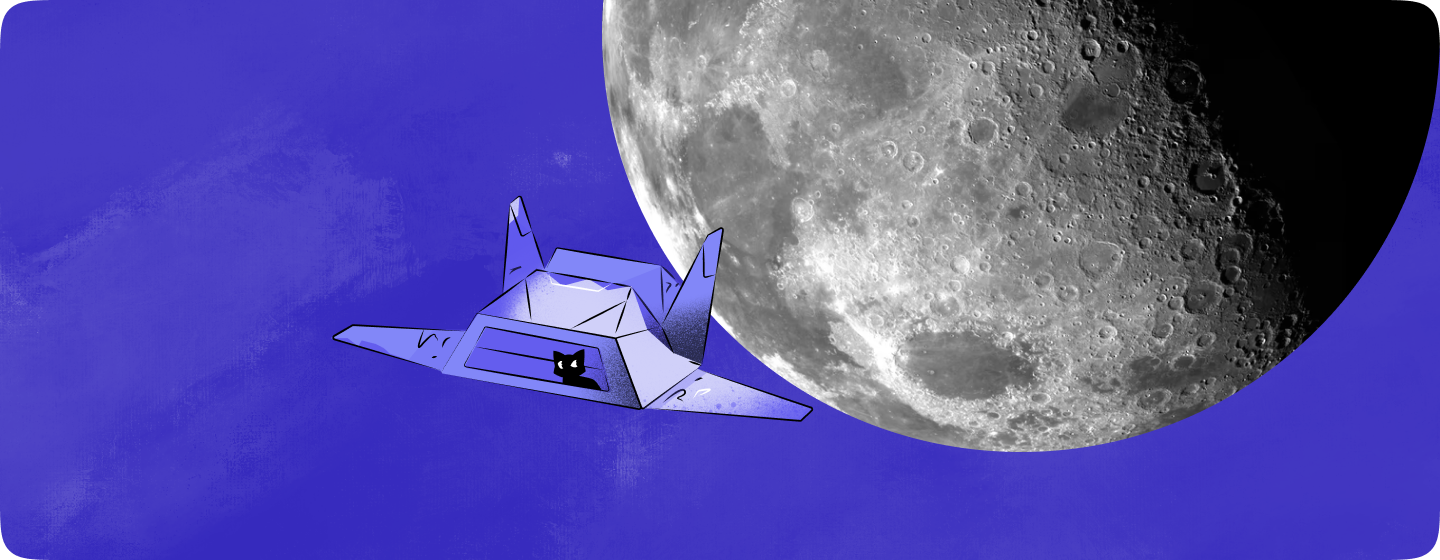In the ever-evolving world of digital design, Artificial Intelligence (AI) is no longer just a buzzword—it’s a transformative force that’s reshaping how we think about User Interface (UI) and User Experience (UX) design. From automating routine tasks to creating personalized user experiences, AI is revolutionizing the design landscape. But how exactly is AI influencing UI/UX, and what does this mean for designers and users alike? In this post, we’ll explore the profound impact of AI on design and provide insights into how you can leverage this technology to stay ahead of the curve.
Introduction: The Intersection of AI and Design
AI’s integration into UI/UX design is more than just a trend; it represents a fundamental shift in how digital products are conceived, developed, and refined. Today, AI is empowering designers to create more intuitive, efficient, and personalized user experiences, all while streamlining the design process. But with great power comes great responsibility, and understanding the best ways to harness AI’s potential is key to staying competitive in this rapidly changing field.
In this blog post, we’ll dive into the ways AI is currently influencing UI/UX design and explore future trends that could shape the industry for years to come.
1. Enhancing Personalization and User Engagement
Tip:
AI’s ability to analyze vast amounts of data allows for unprecedented levels of personalization in UI/UX design. By understanding user behavior and preferences, AI can help create tailor-made experiences that resonate with individual users.
How to Apply:
- Personalized Content: Use AI algorithms to analyze user data and deliver personalized content recommendations. This can range from product suggestions in e-commerce platforms to personalized news feeds in social media apps.
- Dynamic Interfaces: Implement AI to adjust the interface dynamically based on user behavior. For instance, an AI-driven interface might change its layout or highlight certain features depending on how a user interacts with the app.
- Adaptive Learning: Integrate machine learning models that learn from user interactions to continually improve and personalize the user experience over time.
Real-World Example:
Spotify leverages AI to create personalized playlists like “Discover Weekly” and “Daily Mixes” based on a user’s listening habits. This level of personalization not only enhances user engagement but also drives loyalty and retention.
2. Streamlining the Design Process
Tip:
AI can significantly reduce the time and effort required in the design process by automating routine tasks and offering intelligent design suggestions.
How to Apply:
- Automated Design Systems: Use AI-powered tools like Adobe Sensei or Canva’s Magic Resize to automate repetitive design tasks, such as resizing images or generating layout variations.
- AI-Driven Prototyping: Tools like Uizard and Sketch2Code allow designers to convert sketches into digital prototypes with minimal manual effort. This speeds up the design process and allows for rapid iteration.
- Design Suggestions: Leverage AI to offer design suggestions based on best practices or previous successful designs. For example, AI can suggest color schemes, typography, or layouts that are most likely to resonate with the target audience.
Real-World Example:
Airbnb’s AI-powered Sketching Interface allows designers to draw a rough sketch of a UI, which the AI then converts into a fully-fledged design, complete with the necessary code. This drastically reduces the time from concept to implementation.
3. Improving Accessibility and Inclusivity
Tip:
AI can help designers create more accessible and inclusive digital products by identifying and addressing potential accessibility issues.
How to Apply:
- Automated Accessibility Checks: Implement AI tools like Google’s Accessibility Scanner or Microsoft’s Accessibility Insights to automatically identify and suggest fixes for accessibility issues in your designs.
- Voice-Activated Interfaces: Use AI to design voice-activated interfaces that cater to users with disabilities, such as those with visual impairments. Voice recognition technology can provide alternative ways for users to interact with digital products.
- Adaptive Interfaces: Design interfaces that adapt to different user needs in real-time. For example, AI can adjust text size or contrast based on the user’s needs or preferences.
Real-World Example:
Microsoft’s Seeing AI app leverages AI to describe the world to visually impaired users, providing an accessible user experience through voice and audio cues. This app exemplifies how AI can make digital products more inclusive.
4. Predictive Analytics for Better User Experiences
Tip:
Predictive analytics powered by AI can help designers anticipate user needs and behaviors, leading to more proactive and user-centric designs.
How to Apply:
- User Behavior Prediction: Use AI to analyze historical data and predict future user behaviors. This can inform design decisions, such as where to place call-to-action buttons or how to structure content.
- A/B Testing Optimization: Implement AI to run and analyze A/B tests more efficiently. AI can automatically adjust variables to optimize the user experience based on real-time feedback.
- User Journey Mapping: Use AI to create detailed user journey maps that predict how users will interact with your product. This allows designers to optimize the user flow and reduce friction points.
Real-World Example:
Netflix uses predictive analytics to enhance user experience by recommending shows and movies based on viewing history and preferences. The AI predicts what users might want to watch next, thereby increasing user engagement and satisfaction.
5. Ethical Considerations in AI-Driven Design
Tip:
As AI becomes more integrated into UI/UX design, ethical considerations become increasingly important. Designers must ensure that AI is used responsibly, particularly in how data is collected and used.
How to Apply:
- Transparent Data Usage: Ensure that users are aware of how their data is being used by AI systems. Provide clear opt-in and opt-out options for personalized experiences.
- Bias Mitigation: Implement strategies to identify and mitigate biases in AI algorithms. This might involve diverse data sets or continuous monitoring of AI decisions to ensure fairness.
- Privacy by Design: Incorporate privacy considerations into the design process from the outset. AI-driven designs should comply with data protection regulations like GDPR and respect user privacy.
Real-World Example:
Apple’s focus on privacy, especially with features like “Sign in with Apple,” demonstrates how companies can prioritize ethical considerations in AI-driven design. This feature limits the amount of data shared with third parties, reflecting a commitment to user privacy.
Conclusion: Embracing the Future of AI in UI/UX Design
AI is not just a tool for enhancing UI/UX design—it’s a catalyst for innovation and creativity. By leveraging AI, designers can create more personalized, efficient, and accessible experiences that meet the evolving needs of users. However, as with any powerful tool, it’s essential to use AI responsibly, ensuring that ethical considerations are at the forefront of design decisions.
As AI continues to evolve, so too will the possibilities for UI/UX design. By staying informed and adopting best practices, you can harness the full potential of AI to create future-proof digital products.
Are you ready to integrate AI into your UI/UX design process? Contact BeanMachine today to learn how our team can help you leverage AI to create cutting-edge, user-centric designs.
Our Services
UI/UX Design
Web Applications
Mobile Apps
Custom WordPress
Team Augmentation