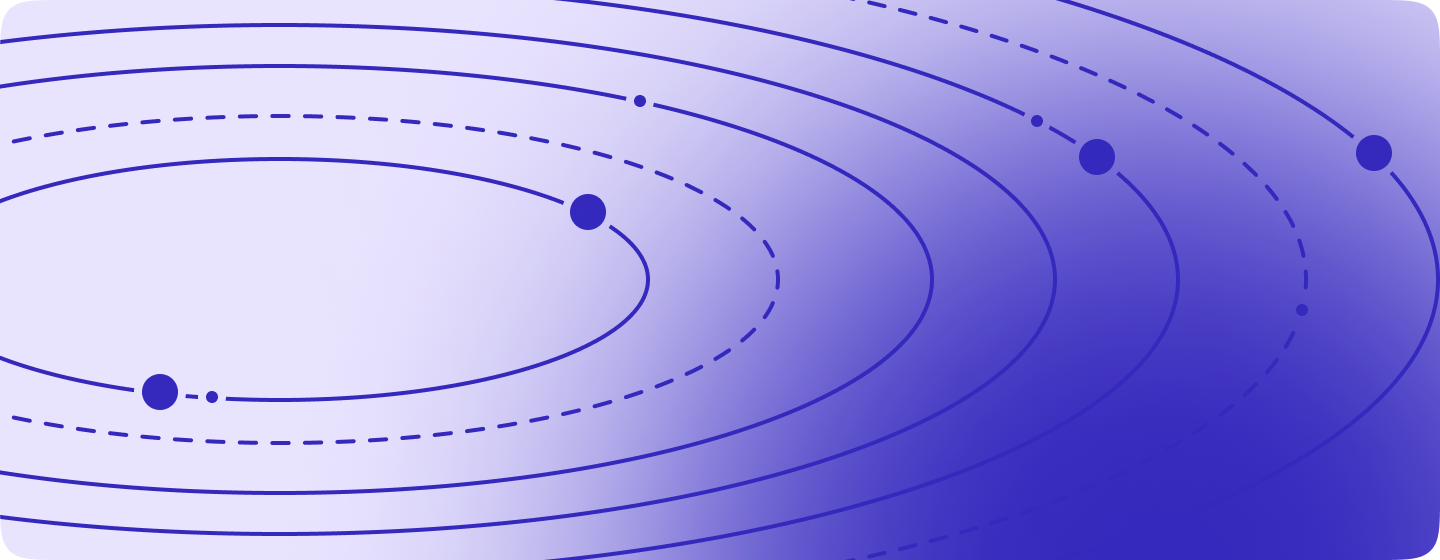Introduction
In today’s digital world, where user attention spans are shorter than ever, delivering a memorable and engaging user experience is crucial. Animation and motion design have emerged as powerful tools for achieving this, transforming static interfaces into dynamic, interactive experiences. But what exactly makes animation and motion design so effective, and how can they be leveraged to enhance user experience?
This blog post will explore the impact of animation and motion design on user experience, offering insights into how these elements can improve usability, guide user interactions, and create more emotionally engaging digital products. We’ll also discuss best practices, real-world examples, and strategies for implementing motion design effectively in your projects.
The Role of Animation and Motion Design in UX
1. Improving Usability and Interaction
Animation and motion design can significantly enhance the usability of a digital product by providing visual feedback and guiding user interactions. When users interact with an interface, motion design can make these interactions feel more natural and intuitive, mimicking real-world behaviors and responses.
Key Benefits:
- Feedback: Motion design can provide instant feedback on user actions, such as button presses or form submissions, helping users understand the outcome of their interactions.
- Navigation: Animations can guide users through complex processes or transitions, making navigation smoother and more intuitive.
- Affordance: Motion design can signal how elements are intended to be used, such as showing that a button is clickable or an image is swipeable.
Example:
Google’s Material Design principles emphasize the use of motion to convey meaning and provide feedback. For instance, when a user taps a button, a ripple effect visually confirms the interaction, making the interface feel more responsive and engaging.
2. Enhancing User Engagement
Incorporating animation into your design can make the user experience more engaging and enjoyable. Motion design adds an element of surprise and delight, capturing users’ attention and encouraging them to interact more with the product.
Key Benefits:
- Storytelling: Animation can be used to tell a story, guiding users through a narrative and creating a more immersive experience.
- Delight: Subtle animations, such as micro-interactions, can add a layer of delight, making the interface more enjoyable to use.
- Brand Personality: Motion design can help convey your brand’s personality, whether it’s playful, professional, or innovative, contributing to a more cohesive brand experience.
Example:
Duolingo, the language learning app, uses playful animations throughout its interface to keep users engaged and motivated. The app’s mascot, Duo, often appears with animated encouragements, making the learning experience more enjoyable and less daunting.
3. Guiding User Focus and Attention
Animation and motion design can be powerful tools for guiding user attention. By controlling the flow of information and directing the user’s focus to specific areas of the interface, motion design helps prevent cognitive overload and ensures that users can easily find what they’re looking for.
Key Benefits:
- Hierarchy: Motion can be used to establish a visual hierarchy, highlighting the most important elements on the screen.
- Focus: Animations can draw attention to new or important information, such as notifications or alerts.
- Transition: Smooth transitions between states or pages can help users understand the relationship between different elements, making navigation more intuitive.
Example:
Apple’s iOS interface uses motion design to guide user focus and indicate transitions. For instance, when opening an app, the icon smoothly expands to fill the screen, visually linking the icon to the app’s content and providing a seamless transition that helps users understand the navigation flow.
4. Providing Context and Continuity
One of the key challenges in digital design is maintaining context and continuity as users navigate through an interface. Motion design can help bridge the gap between different sections or screens by providing visual cues that indicate relationships between elements, ensuring a more cohesive experience.
Key Benefits:
- Context: Motion can help users maintain context when moving between different sections of an app or website, reducing confusion and improving flow.
- Continuity: Animated transitions can create a sense of continuity, making the interface feel like a cohesive, unified system.
- Progress: Motion design can visually indicate progress, such as loading animations or progress bars, keeping users informed and reducing uncertainty.
Example:
Asana, a project management tool, uses subtle animations to maintain context and continuity as users navigate through tasks and projects. For instance, when a task is marked as complete, it smoothly slides away, providing a clear visual indication of progress and completion.
Best Practices for Using Animation and Motion Design
While animation and motion design offer many benefits, it’s essential to use them thoughtfully and strategically. Here are some best practices to ensure that motion design enhances, rather than detracts from, the user experience.
1. Keep It Subtle and Purposeful
Animations should always serve a purpose and avoid being overly flashy or distracting. The goal is to enhance the user experience, not overwhelm or annoy users. Subtle, purposeful animations that align with the user’s needs and expectations are most effective.
2. Prioritize Performance
Motion design can be resource-intensive, potentially leading to slower load times or reduced performance, especially on mobile devices. Optimize animations for performance by using lightweight code and minimizing the number of elements being animated at once.
3. Consider Accessibility
Not all users will appreciate or benefit from motion design. Some users, particularly those with motion sensitivity, may find animations distracting or uncomfortable. Provide options for users to reduce or disable animations if needed, and ensure that essential information is conveyed through static elements as well.
4. Test and Iterate
As with any design element, it’s important to test your animations with real users to ensure they are enhancing the experience as intended. Gather feedback, observe how users interact with the animations, and iterate based on their responses.
5. Align with Brand Identity
Motion design should reflect your brand’s identity and personality. Consistency in motion design across your digital products helps reinforce your brand’s values and creates a more cohesive experience for users.
Case Studies: Motion Design in Action
Airbnb uses motion design to create a seamless and intuitive navigation experience. Subtle animations guide users as they explore different listings, providing visual feedback on interactions and making the booking process more intuitive. The motion design elements are carefully crafted to align with Airbnb’s brand, enhancing the overall user experience.
Slack, the popular communication platform, uses micro-interactions to add a layer of delight to the user experience. For example, when a message is sent, a small “whoosh” animation visually confirms the action, making the interface feel responsive and engaging. These micro-interactions contribute to Slack’s reputation for being both user-friendly and fun.
Conclusion
Animation and motion design are powerful tools that, when used thoughtfully, can significantly enhance the user experience. By improving usability, guiding user focus, and adding an element of delight, motion design helps create digital products that are not only functional but also engaging and memorable. As you incorporate motion design into your projects, remember to keep it purposeful, align it with your brand, and always prioritize the user’s experience.
Next Steps
Ready to take your user experience to the next level with animation and motion design? At BeanMachine, we specialize in creating dynamic, engaging interfaces that resonate with users. Contact us today to learn how we can help you implement motion design strategies that enhance your digital products.
How have you used animation and motion design in your projects? Share your experiences in the comments below, or reach out to us directly to discuss how we can help you create a more engaging user experience through motion design.
Our Services
UI/UX Design
Web Applications
Mobile Apps
Custom WordPress
Team Augmentation