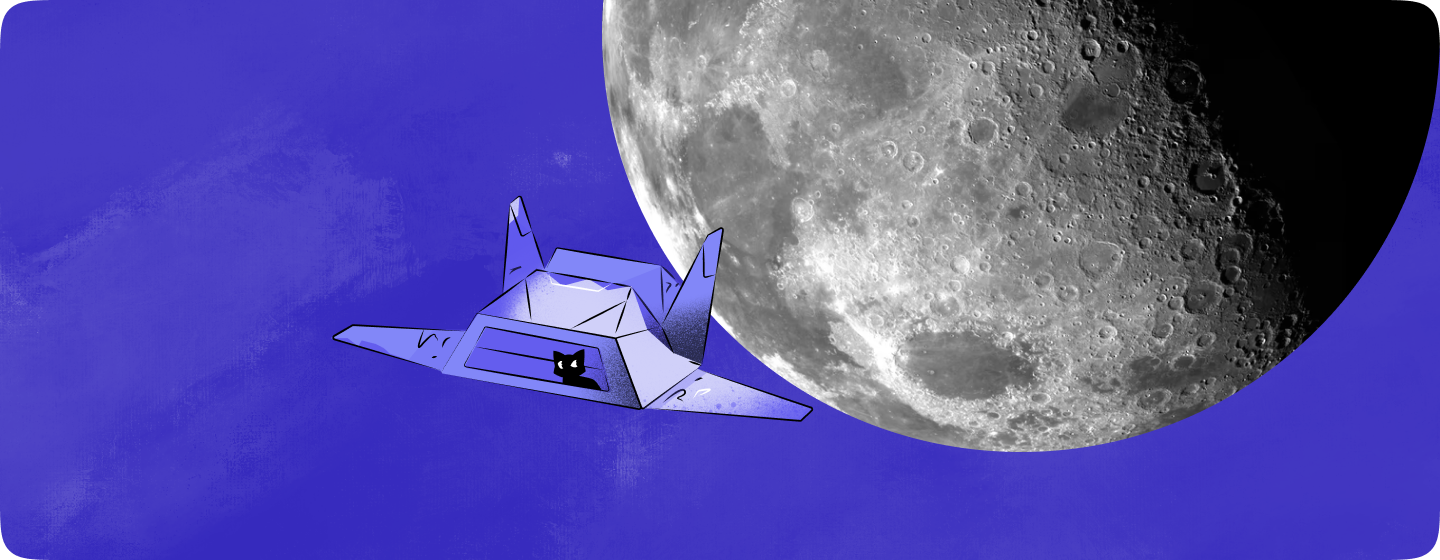In today’s interconnected world, API (Application Programming Interface) integration is the backbone of digital ecosystems. Whether you're building a new app or enhancing an existing platform, integrating with third-party services through APIs can significantly extend your application’s functionality, improve user experience, and drive business growth. However, seamless API integration isn’t always straightforward. To help you navigate this complex process, we’ve compiled a list of best practices that will ensure your apps work together seamlessly and efficiently.
Introduction: The Power of APIs in Modern Development
APIs have revolutionized how applications interact, enabling everything from social media logins to payment processing and beyond. They allow different systems to communicate, share data, and perform functions that would be impossible—or at least very costly—if developed from scratch. Yet, with great power comes great responsibility. Poorly executed API integrations can lead to security vulnerabilities, data inconsistencies, and a frustrating user experience.
In this post, we’ll explore the best practices for API integration that can help you avoid common pitfalls and ensure your applications work seamlessly together.
1. Understand the API's Purpose and Capabilities
Tip:
Before diving into integration, it's crucial to thoroughly understand what the API does and how it works. This means reading the API documentation, understanding the available endpoints, data formats, authentication methods, and rate limits.
How to Apply:
- Read the Documentation Thoroughly: Start by reviewing the official API documentation provided by the service. Pay attention to the details about request methods, response formats, and potential error codes.
- Test API Endpoints: Use tools like Postman or cURL to test API endpoints before integrating them into your application. This helps you understand how the API behaves under different conditions and ensures that it returns the expected results.
Real-World Example:
Consider integrating with a payment gateway like Stripe. Understanding how Stripe handles transactions, retries, and error codes can help you design a robust payment flow that minimizes errors and ensures a smooth user experience.
2. Prioritize Security in Your Integration
Tip:
APIs often handle sensitive data, such as personal information or financial details. Ensuring the security of these transactions is paramount.
How to Apply:
- Use Secure Authentication Methods: Implement OAuth or API keys to authenticate requests. Avoid using basic authentication or passing credentials in the URL.
- Encrypt Data: Use HTTPS for all API requests to ensure that data is encrypted in transit. Additionally, consider encrypting sensitive data at rest.
- Limit Permissions: Follow the principle of least privilege by granting only the necessary permissions to the API tokens or keys you generate.
Real-World Example:
When integrating with a third-party CRM system, ensure that your API keys have access only to the data needed for your application. This reduces the risk of exposure in case of a security breach.
3. Handle Errors Gracefully
Tip:
Error handling is critical in API integrations. When something goes wrong—whether it's a server error, a timeout, or invalid input—your application should handle the error gracefully and inform the user without disrupting the experience.
How to Apply:
- Implement Retry Logic: If an API call fails due to a temporary issue, such as a network timeout, implement retry logic with exponential backoff to avoid overwhelming the API.
- Provide User Feedback: Ensure that your application provides clear and helpful error messages to users. For instance, if a payment fails, the user should know whether it was due to insufficient funds, a network issue, or something else.
- Log Errors: Maintain logs of all API errors to help diagnose issues later. Use logging frameworks and monitoring tools to track the frequency and nature of errors.
Real-World Example:
If you’re integrating with a third-party email service like SendGrid, ensure that your application can handle rate limits gracefully. If SendGrid temporarily rejects your requests, your application should retry the request after a delay rather than fail silently.
4. Optimize for Performance
Tip:
APIs are often a bottleneck in application performance, especially if they are called frequently or if they return large amounts of data. Optimizing how and when you call APIs can improve your application's responsiveness and scalability.
How to Apply:
- Cache Responses: For data that doesn’t change frequently, implement caching strategies to store API responses locally. This reduces the number of API calls and speeds up your application.
- Use Pagination: When dealing with large datasets, use pagination to retrieve data in chunks instead of pulling everything in one go. This reduces load times and minimizes the risk of hitting rate limits.
- Asynchronous Requests: For non-blocking operations, use asynchronous API calls to improve your application's responsiveness.
Real-World Example:
When integrating with a social media API to fetch user posts, implement caching to store the most recent posts locally. This way, your application doesn’t need to fetch the same data repeatedly, reducing load times and API costs.
5. Ensure Data Consistency
Tip:
When integrating multiple APIs, especially in complex systems, data consistency can become a challenge. Ensuring that all systems involved maintain a consistent state is crucial for the reliability of your application.
How to Apply:
- Implement Webhooks: Use webhooks to receive real-time updates from the API provider. This ensures that your application always has the latest data without constantly polling the API.
- Atomic Transactions: When making changes that involve multiple APIs, ensure that these changes are atomic. This means either all changes succeed, or none do, to prevent partial updates.
- Data Synchronization: Periodically synchronize data across systems to ensure consistency. This might involve running background jobs that check for discrepancies and resolve them.
Real-World Example:
In an e-commerce platform that integrates with inventory management and payment gateways, ensure that inventory is only updated if the payment is successful. If the payment fails, the inventory should revert to its original state.
6. Maintain and Monitor Your Integration
Tip:
API integrations are not a "set it and forget it" task. APIs evolve, and so must your integrations. Regular maintenance and monitoring are essential to ensure continued functionality.
How to Apply:
- Monitor API Usage: Use tools like New Relic or Datadog to monitor API usage, track performance metrics, and set up alerts for unusual activity.
- Versioning: Be prepared to update your integration if the API provider releases a new version. Keep an eye on deprecation notices to ensure your application doesn’t suddenly break.
- Regular Audits: Conduct regular audits of your API integrations to ensure they comply with security standards and are optimized for performance.
Real-World Example:
Suppose you’ve integrated with a cloud storage service like AWS S3. Regularly monitor your API calls to S3 to ensure that your application is not exceeding the allocated storage limits or encountering access issues due to changes in permissions.
Conclusion: Achieving Seamless API Integration
API integration is a powerful tool that can significantly enhance your application’s functionality. However, it requires careful planning, execution, and ongoing maintenance to ensure that the integrations are secure, efficient, and reliable. By following the best practices outlined in this post, you can create robust API integrations that provide a seamless user experience and add value to your software.
Are you looking to integrate APIs into your application? Contact BeanMachine today to learn how we can help you design, implement, and maintain seamless API integrations that drive your business forward.
Our Services
UI/UX Design
Web Applications
Mobile Apps
Custom WordPress
Team Augmentation