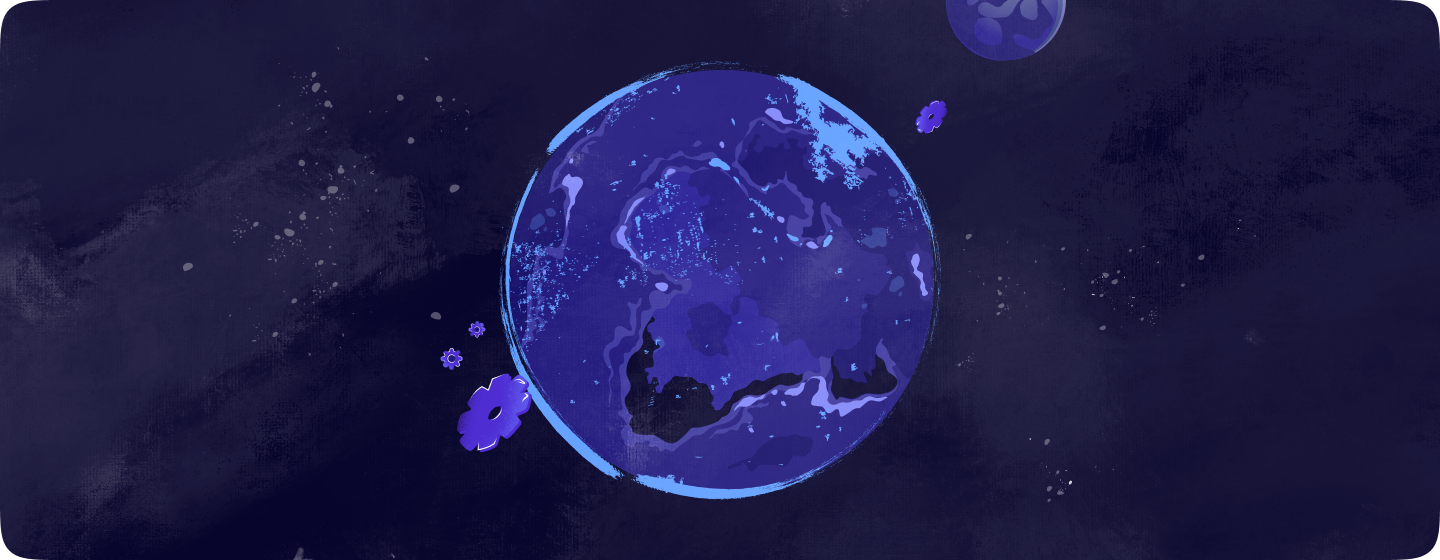In today's digital landscape, accessibility is more than just a buzzword—it's a fundamental aspect of modern web design. As businesses increasingly move online, the need for accessible web design becomes critical to ensure that everyone, regardless of ability, can access and interact with digital content. Inclusive design not only broadens your audience but also enhances user experience and strengthens your brand's reputation.
In this guide, we'll explore the key principles of inclusive UI/UX design, discuss accessibility best practices, and provide actionable steps to help you create web applications that are accessible to all users.
Why Accessible Web Design Matters
Creating an accessible web application means designing a digital experience that can be used by people with a wide range of abilities and disabilities. This includes individuals with visual, auditory, cognitive, and motor impairments. By prioritizing accessibility, you not only comply with legal standards but also ensure that your application reaches the widest possible audience.
The Benefits of Inclusive Design
- Broadened Audience Reach:
- Accessible design opens your web application to users who might otherwise be excluded, increasing your potential user base.
- Improved User Experience:
- Accessible features often enhance the user experience for everyone, not just those with disabilities. For example, captions on videos can benefit users in noisy environments.
- Legal Compliance:
- Many countries have regulations requiring digital accessibility. Ensuring your web application is accessible can help you avoid legal issues and penalties.
- Enhanced Brand Reputation:
- Companies that prioritize accessibility demonstrate a commitment to inclusivity, which can boost brand loyalty and public perception.
Key Principles of Inclusive UI/UX Design
To create an accessible web application, it's important to integrate inclusive design principles into your UI/UX workflow. These principles ensure that your application is usable by everyone, regardless of their abilities or circumstances.
1. Perceivable
Information and user interface components must be presented in ways that users can perceive. This means ensuring that content is available through multiple sensory channels (e.g., visual and auditory) and that it is easy to see and hear.
Best Practices:
- Text Alternatives: Provide text alternatives for non-text content, such as images and videos, to ensure that all users can access the information.
- Color Contrast: Use sufficient color contrast between text and background to make content readable for users with visual impairments.
- Captions and Transcripts: Provide captions for videos and transcripts for audio content to accommodate users with hearing impairments.
2. Operable
User interface components and navigation must be operable by everyone. This includes ensuring that all functionality is available from a keyboard and that users have enough time to read and use the content.
Best Practices:
- Keyboard Navigation: Ensure that all interactive elements, such as buttons and links, can be accessed and operated using a keyboard.
- Accessible Navigation: Provide clear and consistent navigation to help users understand where they are within your application and how to move between pages.
- Avoid Time Limits: Avoid imposing time limits on user interactions unless absolutely necessary, and provide options to extend time if needed.
3. Understandable
The content and operation of your web application must be understandable. This means ensuring that text is readable, content is predictable, and the user interface behaves in ways that users expect.
Best Practices:
- Clear Instructions: Provide clear and concise instructions for completing tasks and using features within your application.
- Consistent Layouts: Maintain a consistent layout throughout your application to reduce confusion and help users understand how to navigate your site.
- Error Messages: Provide informative error messages that help users understand what went wrong and how to fix it.
4. Robust
Content must be robust enough to be interpreted reliably by a wide variety of user agents, including assistive technologies. This ensures that your application remains accessible as technologies evolve.
Best Practices:
- Semantic HTML: Use semantic HTML elements to structure your content, which helps assistive technologies understand and navigate your application.
- ARIA Landmarks: Implement ARIA (Accessible Rich Internet Applications) landmarks to define regions of the page and improve navigation for users with screen readers.
- Regular Testing: Continuously test your web application with various assistive technologies to ensure compatibility and accessibility.
Steps to Creating an Accessible Web Application
1. Start with Accessibility in Mind
Accessibility should be integrated into your design process from the very beginning. By considering accessibility at the outset, you can avoid costly redesigns and ensure that your application is usable by all users from the start.
Tips:
- Include accessibility as a key requirement in your project specifications.
- Educate your design and development teams on accessibility principles and best practices.
- Use accessibility tools and resources to guide your design decisions.
2. Conduct an Accessibility Audit
Before launching your web application, conduct an accessibility audit to identify potential issues and areas for improvement. An audit can help you ensure that your application meets accessibility standards and provides a seamless experience for all users.
Tips:
- Use automated tools like WAVE or Axe to check for common accessibility issues.
- Perform manual testing with screen readers and keyboard navigation to identify usability barriers.
- Gather feedback from users with disabilities to gain insights into how they interact with your application.
3. Implement Continuous Improvement
Accessibility is not a one-time task but an ongoing process. As you update and expand your web application, continue to test for accessibility and make improvements as needed.
Tips:
- Regularly review and update your accessibility practices to keep pace with evolving standards and technologies.
- Monitor user feedback and analytics to identify areas where accessibility can be enhanced.
- Stay informed about accessibility trends and best practices to ensure your application remains inclusive.
How BeanMachine Can Help You Achieve Accessible Web Design
At BeanMachine, we understand the importance of creating web applications that are not only functional and visually appealing but also accessible to everyone. Our team of experienced designers and developers is committed to helping you implement inclusive UI/UX practices that ensure your application meets the needs of all users.
Why Choose BeanMachine for Your Accessibility Needs?
- Expertise in Accessible Web Design: We have a deep understanding of accessibility standards and best practices, ensuring that your web application is compliant and user-friendly.
- User-Centered Approach: Our design process is centered around the needs of your users, with a focus on creating intuitive and inclusive experiences.
- Comprehensive Services: From accessibility audits to ongoing support, we provide end-to-end services to help you create and maintain an accessible web application.
Ready to Make Your Web Application Accessible to All?
Contact us today to learn how BeanMachine can help you design and develop a web application that is accessible, inclusive, and engaging for every user.
Our Services
UI/UX Design
Web Applications
Mobile Apps
Custom WordPress
Team Augmentation