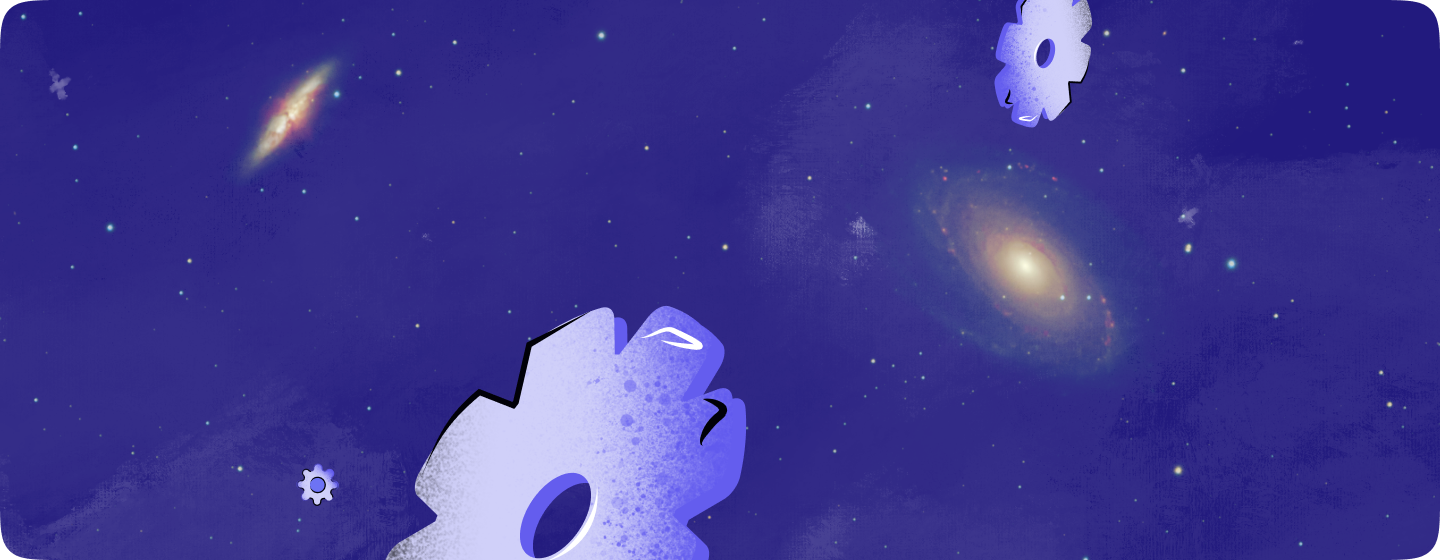Introduction
In today’s fast-paced digital landscape, efficiency is everything. Design and development teams are under constant pressure to deliver high-quality products faster and more consistently than ever before. One of the most effective ways to streamline workflows and ensure design consistency across products is by creating a component library. But what exactly is a component library, and how can it transform the way your team works?
In this comprehensive guide, we’ll explore the concept of component libraries, discuss their benefits, and provide actionable steps on how to create and maintain one. Whether you’re a designer, developer, or product manager, understanding the power of component libraries can help you enhance collaboration, improve product quality, and accelerate time-to-market.
What is a Component Library?
A component library is a centralized collection of reusable UI components that can be used across different projects and products. These components—such as buttons, forms, navigation menus, and cards—are pre-designed and pre-coded, making it easy to maintain consistency and efficiency in both design and development processes.
Key Characteristics of a Component Library:
- Reusability: Components are designed to be reused across multiple projects, reducing the need to recreate similar elements from scratch.
- Consistency: By using a standardized set of components, teams can ensure a consistent look and feel across all products.
- Modularity: Components are typically modular, meaning they can be easily customized and adapted to fit different contexts or requirements.
- Documentation: A good component library includes comprehensive documentation to guide designers and developers on how to use and implement each component.
Why Component Libraries Are Essential
1. Enhancing Design Consistency
One of the primary reasons for creating a component library is to maintain design consistency across different products and platforms. When all team members use the same set of components, it ensures that the user interface (UI) looks and behaves consistently, no matter where it’s applied. This not only strengthens your brand identity but also improves the user experience by providing a cohesive and predictable interface.
2. Boosting Productivity and Efficiency
Component libraries save time by eliminating the need to design and code the same UI elements repeatedly. Designers can focus on creating new and innovative features rather than reworking basic elements, while developers can speed up the development process by reusing tested and proven components. This boost in productivity allows teams to deliver products faster and with fewer resources.
3. Facilitating Collaboration Between Teams
A component library serves as a common language between design and development teams. When both teams have access to the same set of components, it reduces miscommunication and ensures that the design intent is faithfully translated into code. This alignment leads to more efficient collaboration and a smoother workflow.
Example:
Google’s Material Design is a prime example of a well-established component library. By providing a comprehensive set of reusable components and guidelines, Material Design helps teams create consistent and user-friendly interfaces across all Google products and third-party apps.
Steps to Create a Component Library
1. Define the Scope and Purpose
Before diving into creating components, it’s important to define the scope and purpose of your library. Consider the following questions:
- What types of components will the library include (e.g., buttons, forms, navigation elements)?
- Which platforms and products will the library support (e.g., web, mobile, desktop)?
- Who will be the primary users of the library (e.g., designers, developers, external partners)?
Having a clear understanding of these aspects will guide the design and development process and ensure that the library meets the needs of all stakeholders.
Actionable Tips:
- Start with a small set of core components and expand over time.
- Involve key stakeholders from both design and development teams to define the library’s requirements.
2. Design and Develop Core Components
Once you’ve defined the scope, the next step is to start designing and developing the core components of your library. These should be the most commonly used elements in your UI, such as buttons, forms, and navigation menus. Focus on creating components that are:
- Flexible: Components should be easily customizable to fit different use cases.
- Accessible: Ensure that your components meet accessibility standards (e.g., WCAG) to make your products usable for everyone.
- Responsive: Design components that work well on different screen sizes and devices.
Actionable Tips:
- Use design tools like Sketch, Figma, or Adobe XD to create and prototype your components.
- Collaborate closely with developers to ensure that the design can be implemented efficiently in code.
3. Document the Library Thoroughly
Good documentation is the backbone of a successful component library. It should provide clear instructions on how to use and customize each component, along with examples and code snippets. Comprehensive documentation ensures that all team members can use the library effectively, even if they weren’t involved in its creation.
Actionable Tips:
- Include usage guidelines, best practices, and accessibility considerations for each component.
- Use tools like Storybook or Zeroheight to create interactive documentation that includes live examples of each component.
4. Implement Version Control and Governance
As your component library grows, it’s crucial to implement version control and governance practices. This ensures that the library remains organized, up-to-date, and free of redundant or outdated components. Version control allows teams to track changes, revert to previous versions if necessary, and manage dependencies between components.
Actionable Tips:
- Use version control systems like Git to manage updates and track changes to the library.
- Establish a governance team responsible for reviewing and approving new components or changes to existing ones.
5. Promote Adoption Across Teams
A component library is only valuable if it’s widely adopted by your teams. Promote the library internally by providing training, resources, and support. Encourage teams to contribute to the library by suggesting new components or improvements to existing ones. The more your teams use the library, the more consistent and efficient your workflows will become.
Actionable Tips:
- Host workshops and training sessions to familiarize team members with the library.
- Create a feedback loop where users can suggest improvements or report issues.
6. Maintain and Evolve the Library
A component library is not a one-time project—it’s an ongoing initiative that requires regular maintenance and updates. As your products evolve and new design trends emerge, you’ll need to update the library to reflect these changes. Regularly review the library to identify any outdated components and replace them with more current versions.
Actionable Tips:
- Schedule regular reviews and updates to the library.
- Keep an eye on industry trends and incorporate relevant updates into the library.
Case Studies: Component Libraries in Action
Case Study 1: Airbnb’s Design Language System (DLS)
Airbnb’s DLS is a comprehensive component library that enables the company to maintain a consistent brand identity across all its digital products. The DLS includes reusable components, design patterns, and guidelines that help Airbnb’s global teams create a cohesive and user-friendly experience. The result is a streamlined workflow that allows Airbnb to roll out new features and updates quickly and consistently.
Case Study 2: Shopify Polaris
Shopify’s Polaris is another excellent example of a component library in action. Polaris provides Shopify’s internal teams and external partners with a unified set of design and development guidelines, ensuring a consistent user experience across the platform. The library includes detailed documentation, live code examples, and accessibility guidelines, making it easy for developers to implement and customize components.
Conclusion
Creating a component library is a powerful way to streamline your design and development workflows. By providing a centralized collection of reusable components, you can enhance design consistency, boost productivity, and facilitate better collaboration between teams. As your component library evolves, it will become an invaluable asset that supports faster, more efficient product development and helps your brand maintain a cohesive identity across all platforms.
Next Steps
Are you ready to create a component library that will transform your design and development workflows? At BeanMachine, we specialize in helping businesses build and implement component libraries that drive efficiency and consistency. Contact us today to learn how we can help you get started.
Our Services
UI/UX Design
Web Applications
Mobile Apps
Custom WordPress
Team Augmentation