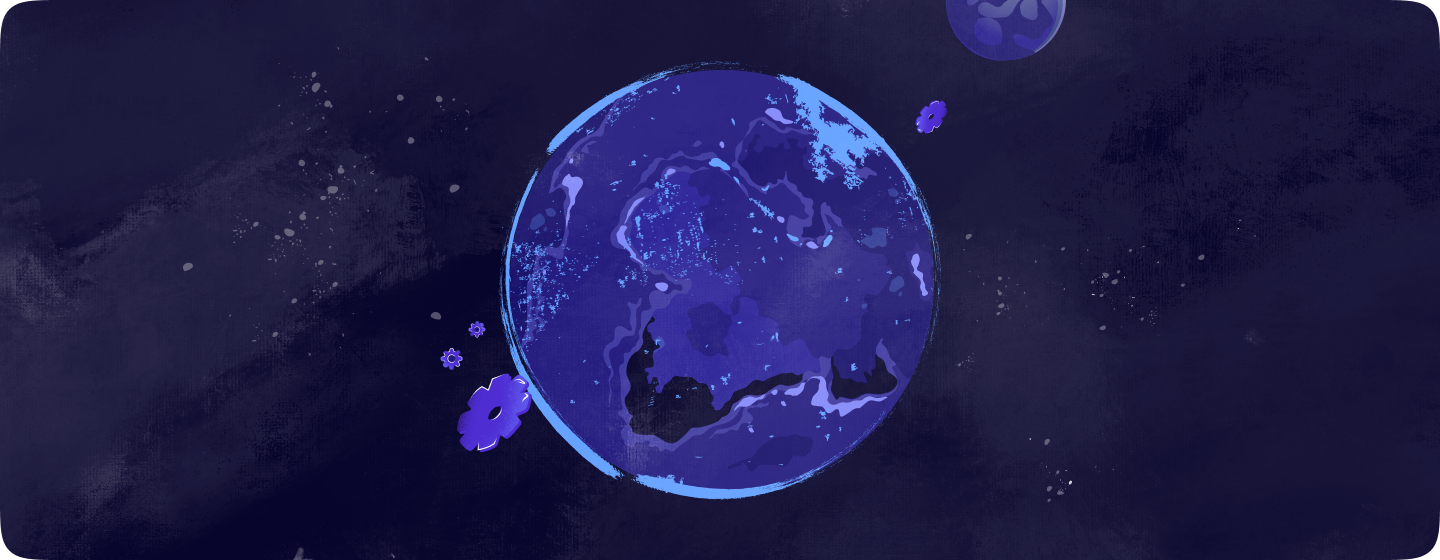Dark mode has become one of the most popular trends in UI design, captivating users with its sleek aesthetics and user-friendly appeal. With major platforms like Apple, Google, and numerous popular apps adopting dark mode, it’s clear that this design trend is here to stay. But what makes dark mode so appealing, and how can you effectively implement it in your UI design? In this guide, we’ll explore the benefits, challenges, and best practices of dark mode design to help you create stunning and user-friendly interfaces.
What is Dark Mode in UI Design?
Dark mode is a design approach that uses light-colored text, icons, and graphic elements on a dark background. Unlike traditional light mode, which features dark text on a light background, dark mode inverts these colors to reduce screen brightness and create a modern, visually striking user interface.
Why It Matters: Dark mode isn’t just a cosmetic trend—it’s a functional design choice that enhances the user experience by reducing eye strain, saving device battery life, and providing a fresh aesthetic that appeals to many users.
Benefits of Dark Mode in UI Design
- Reduces Eye Strain and Fatigue Dark mode can significantly reduce eye strain, especially in low-light environments. By lowering screen brightness and minimizing blue light emission, dark mode creates a more comfortable viewing experience, particularly for users who spend long periods on screens.
Why It Matters: With increasing screen time among users, offering a dark mode option can help enhance comfort and keep them engaged longer on your platform.
- Saves Battery Life on OLED and AMOLED Displays Dark mode can contribute to better battery efficiency on devices with OLED or AMOLED screens, as these display technologies turn off individual pixels when showing black. This results in lower energy consumption compared to light mode, which requires all pixels to be lit.
Why It Matters: For mobile users, extending battery life is a significant advantage, enhancing the overall user experience and reducing the need for frequent charging.
- Improves Readability of Content Dark mode can make certain types of content, such as images, videos, and infographics, stand out more against the dark background, enhancing the visual appeal of the interface. Additionally, it helps to reduce glare in low-light settings, making text easier to read.
Why It Matters: Improved readability can enhance user satisfaction and encourage longer engagement with your content.
- Creates a Modern and Sleek Aesthetic Dark mode offers a modern, high-contrast look that appeals to many users, especially in tech-savvy and design-focused communities. It provides an opportunity to showcase a fresh, minimalist interface that feels contemporary and user-centric.
Why It Matters: A visually appealing design can boost your brand’s perception, making your product feel more cutting-edge and relevant to current design trends.
Challenges of Implementing Dark Mode
- Maintaining Readability and Accessibility While dark mode offers many benefits, it can also pose challenges in maintaining readability and accessibility. Poor contrast between text and background, or incorrect use of colors, can lead to eye strain rather than reducing it.
Solution: Use high-contrast color combinations that are accessible and ensure text is legible in all lighting conditions. Tools like WCAG (Web Content Accessibility Guidelines) contrast checkers can help verify that your color choices meet accessibility standards.
- Designing Consistent and Seamless Experiences Creating a consistent experience between light and dark modes can be complex. Elements such as shadows, highlights, and gradients may look great in light mode but can appear distorted or unappealing in dark mode.
Solution: Design specifically for dark mode rather than simply inverting colors from light mode. Pay close attention to how elements like shadows and highlights behave and adjust them to maintain a cohesive design.
- Handling Branding and Color Identity Incorporating brand colors in dark mode can be challenging as they may not contrast well with dark backgrounds. This can lead to difficulties in maintaining a consistent brand identity across both modes.
Solution: Adjust brand colors to suit dark mode by tweaking hues and saturation levels. Use alternative colors if necessary to ensure your brand remains recognizable while still being user-friendly.
- Technical Implementation Across Platforms Implementing dark mode involves more than just adjusting colors; it requires thorough testing across different devices, browsers, and operating systems to ensure the design functions correctly everywhere.
Solution: Use a design system that supports both light and dark modes and test rigorously on various platforms. Ensure consistency in how dark mode behaves across mobile, web, and desktop interfaces.
Best Practices for Dark Mode Design
- Prioritize Contrast and Readability Dark mode is most effective when text and essential elements stand out against the background. Ensure sufficient contrast between text, icons, and background colors to make content easily readable.
Tip: Avoid pure black (#000000) backgrounds as they can create too much contrast, making text harder to read. Instead, use dark grays (#121212) to soften the contrast and improve readability.
- Use Desaturated Colors Bright colors can appear more intense and cause visual discomfort on dark backgrounds. Opt for desaturated or muted tones that maintain visual harmony without being overwhelming.
Tip: Use colors like pastels, or adjust your existing palette by reducing saturation, to keep the design pleasant and readable.
- Avoid Large White Text Blocks Large sections of bright white text on a dark background can cause glare and be uncomfortable to read over extended periods.
Tip: Use off-white or grayish tones for text, and break up long sections with images, icons, or other visual elements to reduce eye strain.
- Design Unique Visual Elements for Dark Mode Designing specifically for dark mode allows you to create a more polished and user-friendly experience. This can include adjusting shadows, highlights, and animations that work better with darker palettes.
Tip: Consider creating separate assets for dark mode, such as icons, logos, or illustrations, that are optimized for visibility on darker backgrounds.
- Provide a Toggle Option for Users Give users the flexibility to choose between light and dark modes. Some users may prefer light mode during the day and dark mode at night, so offering a simple toggle enhances their control over the interface.
Tip: Place the toggle switch in a visible and accessible location, such as the header or footer, and ensure it works seamlessly across all pages.
- Test, Iterate, and Gather User Feedback Continuous testing and user feedback are essential to perfecting dark mode design. Conduct usability testing to gather insights on how users interact with your dark mode interface and make adjustments accordingly.
Tip: Use A/B testing to compare user engagement and satisfaction between light and dark modes, and iterate based on the results.
Key Takeaways: Mastering Dark Mode in UI Design
Dark mode is more than just an aesthetic choice—it’s a powerful tool that can enhance user experience, reduce eye strain, and create a modern interface that resonates with users. By understanding the benefits and challenges of dark mode and following best practices, you can implement a dark mode design that not only looks great but also improves functionality and accessibility.
Ready to Incorporate Dark Mode in Your UI Design?
At BeanMachine, we specialize in creating user-focused, modern designs that align with the latest trends, including dark mode. Let us help you elevate your product with UI design tips and best practices tailored to your brand’s needs.
Let’s transform your user interface into a visually striking and user-friendly experience that keeps your audience engaged.
Our Services
UI/UX Design
Web Applications
Mobile Apps
Custom WordPress
Team Augmentation