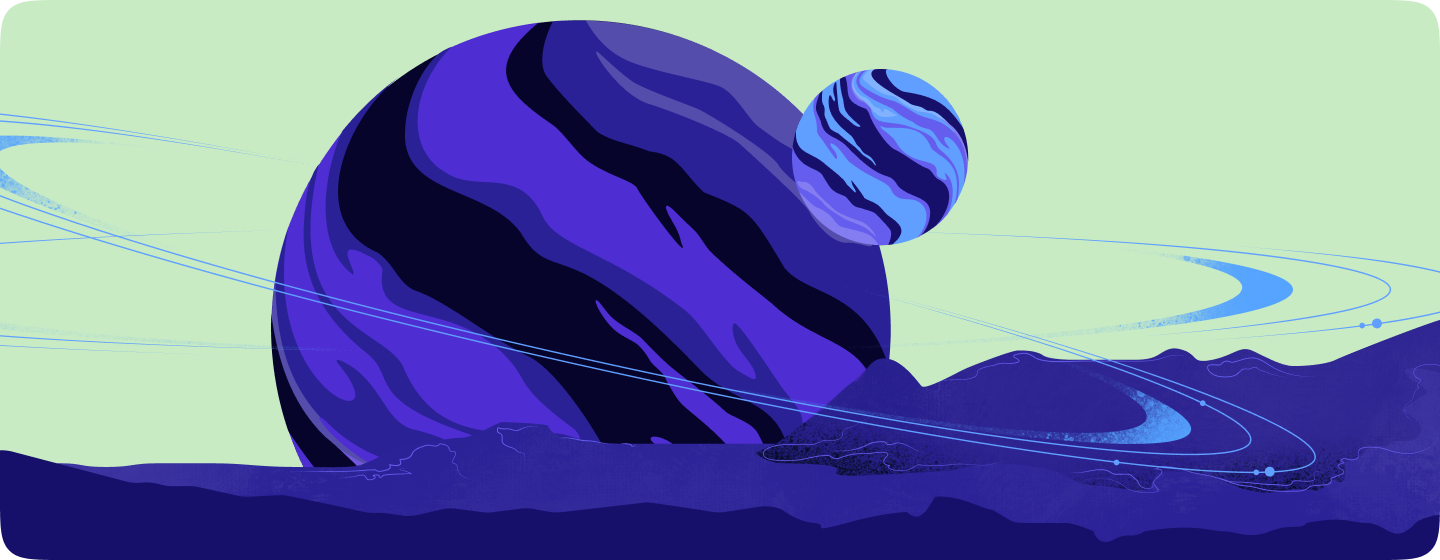Designing for AI‑Driven Actions: The New UX Paradigm
Designing for AI‑Driven Actions: The New UX Paradigm
Learn how to create interfaces and workflows that empower AI agents to autonomously complete tasks without explicit user commands. Discover actionable design patterns, real-world examples, and UX strategies for building trust and control in an AI-powered product.
Introduction
Artificial intelligence is rapidly evolving from a reactive assistant into an autonomous actor that can initiate actions on behalf of users. No longer limited to simple responses, AI agents now have the potential to complete tasks—whether that’s scheduling a meeting, drafting an email, or managing daily routines—without waiting for explicit user commands. This new UX paradigm challenges product designers to rethink the interface as a partnership between human users and AI agents.
In this post, we discuss key design principles, practical patterns, and the emerging technologies enabling autonomous AI actions. We reference real-world tools like GitHub Copilot, Microsoft 365 Copilot, and frameworks such as LangChain and Semantic Kernel, to illustrate how designers can create intuitive, trust-building experiences.
Proactive AI: Shifting from Reactive to Autonomous UX
Traditional user interfaces require users to manually initiate every action. In contrast, autonomous AI agents operate in the background, detecting opportunities and acting proactively. This shift means the AI is no longer a passive responder but an active participant—anticipating user needs and taking initiative.
For example, consider a smart calendar app. Instead of waiting for a user to reschedule meetings, an ambient AI agent can monitor the user’s schedule and propose adjustments when conflicts arise. This proactive behavior can transform the user experience by reducing friction and saving time.
Core Design Principles for AI‑Driven Actions
1. Define Clear Goals and Triggers
Start by establishing what outcomes the AI agent should achieve. Instead of designing for every possible button click, define high-level goals. For instance, a budgeting app might have a rule: “When spending is below target, automatically transfer funds to savings.” This clear trigger enables the AI to act autonomously.
2. Balance Autonomy with User Control
Even when AI takes initiative, users must remain in control. Design interfaces that let users review, modify, or override AI actions. Consider modes like “Manual,” “Ask Me First,” and “Autopilot” to provide flexibility. This approach has been successfully implemented in products such as Microsoft 365 Copilot, where AI suggestions are always presented for user approval.
3. Enhance Transparency Through Feedback
Transparency is key to building trust. Provide visual cues and explanations for AI actions. For example, if the AI rearranges calendar events, a concise notification might state, “Reorganized your meetings based on detected conflicts.” Including an “Explain” option allows users to see the reasoning behind decisions.
4. Design for Multiple Platforms
Whether on the web or mobile, tailor the experience to the platform. Web interfaces can offer detailed dashboards with logs and control panels, while mobile designs should focus on brevity and push notifications. Consistency across platforms ensures the AI assistant feels familiar no matter where it’s accessed.
Real-World Examples of AI‑Driven UX
- GitHub Copilot: Integrated into code editors, Copilot proactively suggests code and solutions, helping developers focus on creativity rather than repetitive tasks.
- Microsoft 365 Copilot: In Office applications, the copilot drafts documents and generates email responses autonomously, with a review step to ensure accuracy.
- Smart Home Manager (Hypothetical): An ambient agent that adjusts home settings (like thermostats or lighting) based on patterns in user behavior, sending subtle notifications and allowing quick overrides.
- E-commerce Auto-Replenishment (Hypothetical): An AI agent that monitors purchase patterns to automatically reorder essentials, while presenting a dashboard for review and modifications.
Challenges and Best Practices
Designing for AI-driven actions brings unique challenges that require careful planning:
- Transparency: Clearly communicate the AI’s actions through logs, notifications, or dashboards.
- User Feedback: Provide intuitive controls—such as undo options and feedback buttons—to refine AI behavior.
- Fallback Mechanisms: Build robust safeguards so that when AI encounters uncertainty, it either asks for input or reverts to safe, manual modes.
- Context Awareness: Ensure that the AI understands user context and environmental signals, delivering truly personalized assistance.
Conclusion
Designing for AI-driven actions is about creating a harmonious partnership between users and autonomous agents. By shifting from manual command interfaces to proactive, outcome-focused interactions, products can become more intuitive, efficient, and personalized.
As products evolve with features like Microsoft 365 Copilot and LangChain-powered agents, the role of the designer becomes even more critical. You must ensure that while the AI takes on routine tasks, users remain informed, empowered, and in control.
Whether you’re a startup founder, UX designer, or enterprise product leader, now is the time to embrace this new paradigm. By designing clear, transparent, and user-centric interfaces for AI-driven actions, you can build products that not only perform tasks autonomously but also inspire trust and satisfaction.
Ready to Transform Your UX with AI-Driven Actions?
Contact BeanMachine.dev today to explore how our innovative design solutions can help you build a product that’s both intelligent and user-friendly.
Source citations: GitHub Copilot, Microsoft 365 Copilot, LangChain, and insights from UX thought leaders.
Our Services
UI/UX Design
Web Applications
Mobile Apps
Custom WordPress
Team Augmentation