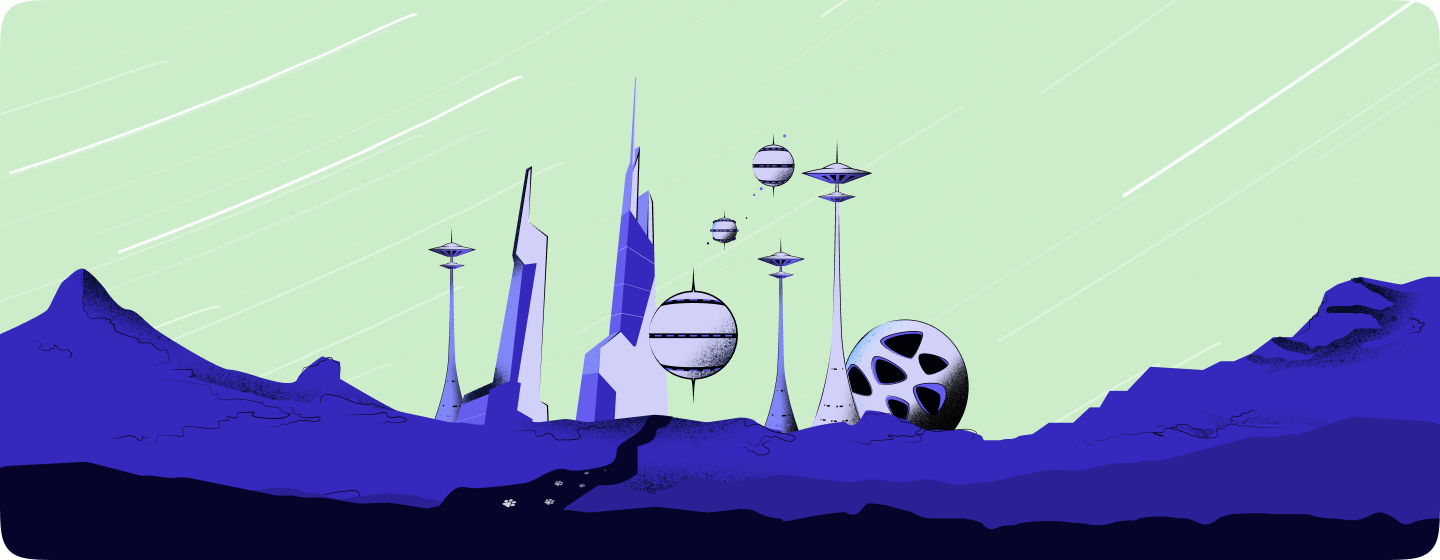Introduction
In the digital age, speed is everything. Users expect websites to load almost instantly, and even a slight delay can lead to frustration, increased bounce rates, and lost conversions. But did you know that your website's UI/UX design plays a significant role in its performance? From the weight of visual elements to the structure of your code, every aspect of your design can impact how fast—or slow—your website loads.
In this blog post, we'll explore how UI/UX design affects website performance, offering insights and best practices to help you create fast, efficient, and user-friendly websites. Whether you're a designer, developer, or business owner, understanding the relationship between design and speed is crucial for delivering a seamless user experience and staying competitive in today's fast-paced online environment.
Why Website Speed Matters
1. User Expectations and Behavior
Today’s users are more impatient than ever. Studies show that 53% of mobile users will abandon a website if it takes longer than three seconds to load. Speed isn’t just a luxury—it’s a necessity. A slow website can lead to higher bounce rates, lower engagement, and ultimately, fewer conversions.
Key Statistics:
- Google’s Research: A 0.1-second improvement in mobile load times can increase conversion rates by 8.4% for retail sites and 10.1% for travel sites.
- Akamai Report: A 100-millisecond delay in website load time can hurt conversion rates by 7%.
2. SEO and Search Rankings
Website speed is also a critical factor in search engine optimization (SEO). Google has made it clear that page speed is a ranking factor, particularly for mobile searches. A faster website not only improves user experience but also helps your site rank higher in search results, leading to more organic traffic.
Key Points:
- Core Web Vitals: Google’s Core Web Vitals, which include metrics like Largest Contentful Paint (LCP) and First Input Delay (FID), are directly tied to website speed and impact your search rankings.
- Mobile-First Indexing: With Google’s mobile-first indexing, the mobile version of your site is the primary basis for how your site is indexed and ranked, making mobile speed even more critical.
How UI/UX Design Impacts Website Speed
1. Visual Elements and Their Impact on Load Times
Visual elements like images, videos, and graphics can significantly affect load times. High-resolution images and large video files, while visually appealing, can slow down your website if not optimized correctly.
Best Practices:
- Optimize Images: Use tools like TinyPNG or ImageOptim to compress images without sacrificing quality. Consider using next-gen formats like WebP for better compression.
- Lazy Loading: Implement lazy loading for images and videos, which delays the loading of these elements until they are needed, reducing initial load times.
- Responsive Design: Use responsive images that adjust their size based on the user's device, ensuring that mobile users aren’t downloading desktop-sized images.
2. Code Structure and Efficiency
The way your website’s code is structured can have a significant impact on performance. Bloated code, excessive scripts, and unminified files can all contribute to slower load times.
Best Practices:
- Minify CSS, JavaScript, and HTML: Minification reduces the size of your files by removing unnecessary characters, comments, and spaces.
- Reduce HTTP Requests: Limit the number of HTTP requests by combining CSS and JavaScript files and using CSS sprites for images.
- Asynchronous Loading: Load JavaScript files asynchronously to prevent them from blocking the rendering of the page.
3. Fonts and Typography
Custom fonts can enhance your website’s aesthetic, but they can also add to load times if not handled properly. The size and number of font files, as well as how they are loaded, can impact your website’s speed.
Best Practices:
- Font Subsetting: Only include the characters you need in your font files to reduce their size.
- Use System Fonts: Consider using system fonts, which are pre-installed on most devices, to eliminate the need for additional font file downloads.
- Font Loading Strategies: Use font-display: swap; in your CSS to ensure text is visible while custom fonts are loading, preventing invisible text during load times.
4. Interaction Design and Performance
Interactive elements like animations, hover effects, and transitions can enrich the user experience but can also impact performance if not optimized.
Best Practices:
- Use CSS for Animations: Whenever possible, use CSS for animations instead of JavaScript, as CSS animations are typically more performant.
- Limit Animations: Be selective with animations, using them sparingly to enhance, rather than overwhelm, the user experience.
- Test on Devices: Always test your interactive elements on various devices to ensure they perform well across different hardware and network conditions.
5. Navigation and User Flow
A well-structured navigation system can not only improve user experience but also contribute to faster load times. Poorly designed navigation can lead to excessive page loads and unnecessary resource use.
Best Practices:
- Simplify Navigation: Keep your navigation structure simple and intuitive, reducing the number of clicks and page loads required to find information.
- Preload Key Resources: Use resource hints like preload, prefetch, and preconnect to load critical resources in advance, improving perceived performance.
- Optimize for Mobile: Ensure that your navigation is optimized for mobile devices, with touch-friendly elements and minimal load times.
Real-World Examples: UI/UX Impact on Speed
Airbnb recognized that high-quality images were essential for their platform but also a potential performance bottleneck. They implemented responsive images and lazy loading, which significantly reduced load times without compromising on visual quality. This optimization not only improved speed but also enhanced user satisfaction and engagement.
Medium, the popular publishing platform, made a conscious effort to optimize their typography by using a combination of system fonts and custom web fonts with careful loading strategies. This approach ensured that their content-rich platform remained fast and accessible, even with a focus on high-quality typography.
Conclusion
Designing for speed is about more than just cutting down on load times—it's about creating a seamless, efficient user experience that keeps visitors engaged and coming back for more. By understanding the impact of UI/UX design on website performance and implementing best practices, you can ensure that your website not only looks great but also performs at its best.
From optimizing visual elements and streamlining code to refining navigation and interaction design, every aspect of your website’s design should contribute to a faster, more responsive user experience. As you continue to develop and optimize your site, keep speed at the forefront of your design decisions to meet user expectations and stay competitive in the digital landscape.
Next Steps
Are you looking to optimize your website’s design for better performance? At BeanMachine, we specialize in creating fast, user-friendly websites that deliver exceptional user experiences. Contact us today to learn how we can help you design for speed and improve your website’s performance.
How has website speed impacted your user experience? Share your thoughts in the comments below, or reach out to us directly to discuss how we can help you optimize your site for better performance.
Our Services
UI/UX Design
Web Applications
Mobile Apps
Custom WordPress
Team Augmentation