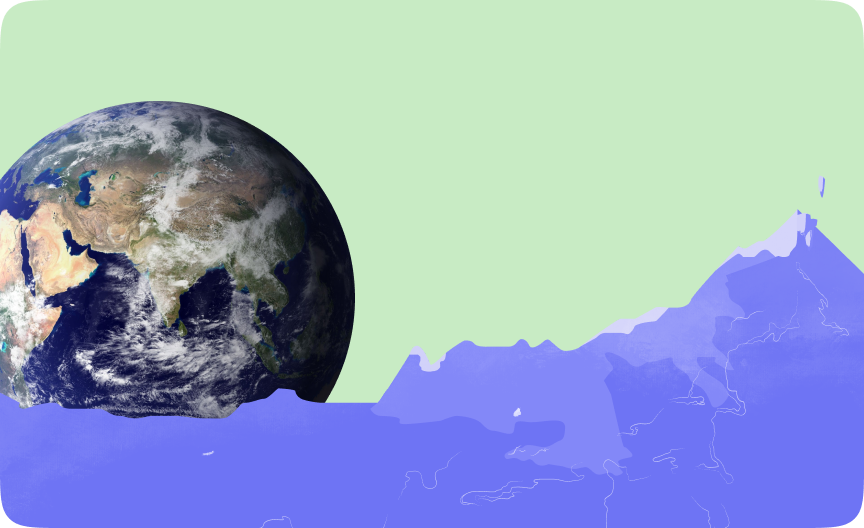In the fast-paced world of software development, debugging is a critical skill that can make or break a project. Whether you’re a seasoned developer or just starting out, mastering the art of debugging can save you countless hours of frustration and ensure that your software performs flawlessly. In this post, we’ll dive into essential tips and tools that will help you debug like a pro, ensuring your code is efficient, reliable, and ready for production.
Introduction: The Importance of Debugging in Software Development
Imagine launching a new feature only to have it crash in the hands of your users. Debugging is the safety net that catches those bugs before they reach production, safeguarding your reputation and user experience. But debugging isn’t just about fixing errors; it’s about understanding your code, improving its quality, and learning from mistakes to write better software in the future.
In this post, we’ll explore the top strategies and tools that can help you streamline your debugging process, from identifying the root cause of bugs to deploying automated testing solutions.
1. Start with a Clear Understanding of the Problem
Tip:
Before diving into the code, take a step back and ensure you fully understand the issue. What exactly is the bug? When does it occur? What is the expected behavior? A clear problem statement can save you hours of chasing down the wrong issues.
How to Apply:
- Reproduce the Bug: Consistently reproducing the bug is the first step to understanding it. This might involve running the software in different environments or under various conditions.
- Use a Debugging Checklist: Create a checklist to ensure you’ve covered all angles, including checking for common issues like incorrect configurations, environment mismatches, and recent code changes.
2. Leverage Version Control and Issue Tracking
Tip:
Version control systems like Git are indispensable for modern software development. They not only help you track changes but also allow you to revert to previous versions of your code, which is crucial when debugging.
How to Apply:
- Use Git Bisect: Git’s
bisect command is a powerful tool for identifying which commit introduced a bug. It automates the process of finding the exact point in your code history where things went wrong.
- Integrate with Issue Trackers: Link your commits to issue tracking systems like Jira or Trello. This integration ensures that every bug fix is documented, and you can trace back any issues to their corresponding code changes.
3. Utilize Advanced Debugging Tools
Tip:
Modern debugging tools can significantly speed up the debugging process by offering features like real-time code analysis, breakpoints, and memory inspection.
Popular Tools:
- Visual Studio Code Debugger: A lightweight yet powerful tool for setting breakpoints, stepping through code, and inspecting variables in real-time.
- GDB (GNU Debugger): Essential for debugging compiled languages like C and C++. It allows you to inspect the state of your program and control its execution.
- Chrome DevTools: An indispensable tool for web developers, offering insights into performance bottlenecks, network issues, and JavaScript errors.
- Postman: For API debugging, Postman allows you to manually test API endpoints and automate testing scenarios, ensuring your back-end services are robust and error-free.
4. Adopt Test-Driven Development (TDD)
Tip:
Test-Driven Development (TDD) is a software development process where you write tests before writing the code. This approach can drastically reduce the number of bugs that make it to production.
How to Apply:
- Write Unit Tests First: Before you write a single line of code, write the unit tests that your code needs to pass. This ensures that your code is always working towards a specific goal.
- Continuous Integration: Use CI tools like Jenkins or CircleCI to automatically run your tests every time you push code. This helps catch bugs early in the development process.
5. Implement Logging and Monitoring
Tip:
Logging is your first line of defense when something goes wrong in production. Effective logging and monitoring can provide insights into what’s happening under the hood, even after your code has been deployed.
How to Apply:
- Structured Logging: Use structured logging formats (like JSON) to make logs easier to search and analyze. Tools like ELK Stack (Elasticsearch, Logstash, Kibana) can help you collect, store, and visualize log data.
- Set Up Alerts: Use monitoring tools like Prometheus or Grafana to set up alerts for unusual behavior in your application, such as increased error rates or slow response times.
6. Collaborate and Conduct Code Reviews
Tip:
Two heads are better than one. Pair programming and code reviews are excellent ways to catch bugs early and share knowledge among team members.
How to Apply:
- Pair Programming: Work together with a teammate to write and debug code. This collaborative approach often leads to the discovery of issues that one person might overlook.
- Conduct Regular Code Reviews: Establish a code review process where peers can review each other’s work. This not only helps in identifying bugs but also fosters a culture of knowledge sharing and continuous improvement.
7. Automate Repetitive Testing
Tip:
Manual testing is time-consuming and prone to human error. Automating repetitive tests not only saves time but also ensures that your code is consistently tested under the same conditions.
How to Apply:
- Selenium for UI Testing: Selenium is a popular tool for automating web browser interaction. It’s particularly useful for regression testing, where you need to ensure that new changes haven’t broken existing functionality.
- JUnit and NUnit for Unit Testing: These frameworks are industry standards for automating unit tests in Java and .NET, respectively. They help ensure that every part of your codebase works as intended before and after changes are made.
Conclusion: Debugging as a Continuous Learning Process
Debugging isn’t just a task—it’s a continuous learning process that sharpens your problem-solving skills and deepens your understanding of the software you’re building. By applying the tips and tools discussed in this post, you can streamline your debugging process, reduce the time spent on fixing bugs, and improve the overall quality of your software.
Are you struggling with persistent bugs in your software? Contact BeanMachine today to learn how our expert team can help you implement efficient debugging practices and deliver high-quality, bug-free software.
Our Services
UI/UX Design
Web Applications
Mobile Apps
Custom WordPress
Team Augmentation