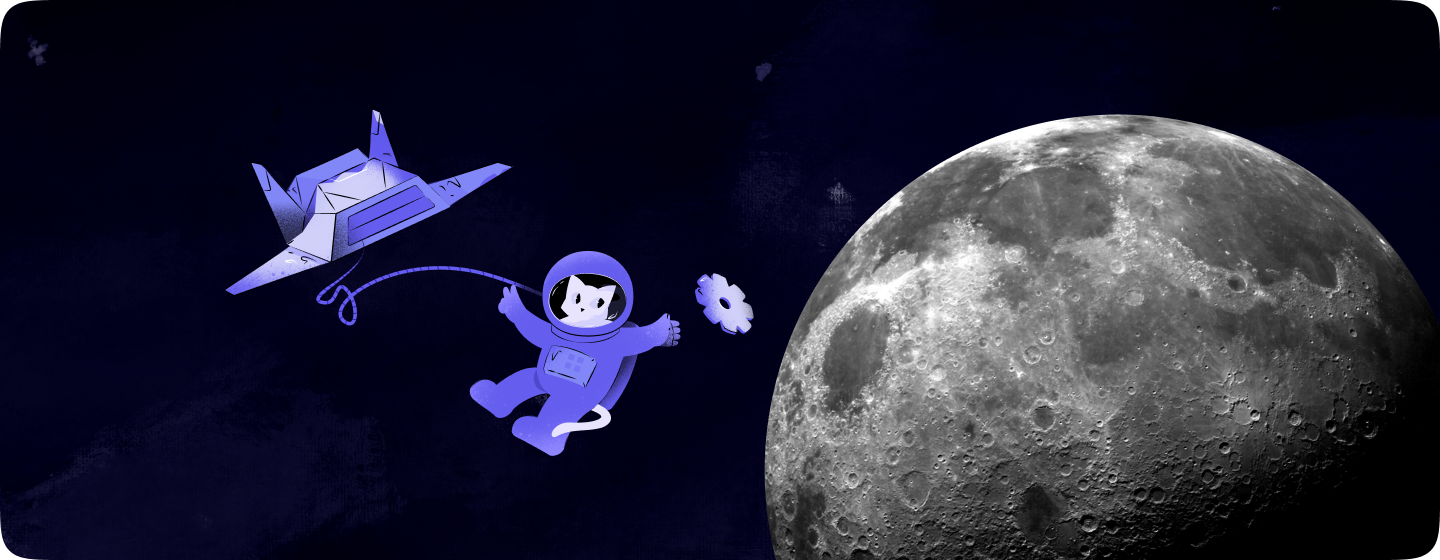The Future of UX in an Agentic AI World: Designing for Human–AI Collaboration
The Future of UX in an Agentic AI World: Designing for Human–AI Collaboration
As autonomous AI agents become active participants in user journeys, UX design is entering a bold new era. Learn how agentic AI will transform digital experiences through human–AI collaboration, with real examples and forward-thinking design principles.
Introduction: From Solo User to AI-Augmented Journeys
The way we interact with software is on the verge of a paradigm shift. Traditionally, user experience (UX) has meant designing interfaces that guide a human through tasks step by step. But what happens when an autonomous AI agent becomes part of that journey, acting as a proactive partner rather than a passive tool?
Imagine telling your computer, "Plan my 5-year-old’s birthday party with a dragon theme," and having an AI agent not only brainstorm ideas but also execute them – booking the venue, ordering the cake, sending invites. In this agentic AI world, every user could have a tireless digital teammate. UX design must evolve from supporting a solo experience to facilitating a collaborative human–AI partnership.
In this post, we’ll explore how agentic AI – AI agents that act autonomously – is reshaping UX design. We’ll review real examples of tools like AutoGPT, Devin, Cognosys, Rabbit R1, and others, compare traditional user flows with agent-augmented workflows (with diagram visuals), and break down new design principles for dual-user systems. Finally, we’ll discuss practical guidance for product teams and designers ready to embrace a future where the user and AI work as a team.
The Rise of Agentic AI: AI Agents Join the User Journey
Bold predictions from AI leaders hint that AI agents are the next big leap for technology. But what exactly is an “agentic” experience? Simply put, it means moving from a solo user experience to a partner-based journey with AI.
Traditionally, the user performs every step manually. In an agentic UX, the user delegates high-level goals to an AI agent that executes complex tasks behind the scenes – searching, comparing, deciding, and even acting on behalf of the user.
For example, imagine a shopping scenario in 2026: Instead of manually browsing for winter boots, you simply say, "Find me a budget-friendly smartphone with a great camera and buy it." The AI assistant searches online, compares options, and presents a curated list – all while you simply make the final selection.
Diagram: Traditional UX Flow vs. Agent-Augmented Workflow
Left: User clicks through multiple steps. Right: User delegates task to AI agent that handles multiple steps in the background.
Real-World Agentic Tools & Interfaces Today
Let’s look at some real-world examples that are already paving the way for an agentic UX:
AutoGPT and Open-Source Agents
AutoGPT was among the first widely used autonomous agents, chaining together tasks with minimal human input. Early implementations showed that an AI could plan, execute, and adjust its actions without step-by-step guidance. While early UIs were basic, they set the stage for more intuitive agentic interactions.
Devin – The AI Software Developer
Devin by Cognition Labs is an autonomous coding assistant that takes a natural language request (e.g. “Build me a simple to-do app”) and delivers a complete solution. Its UI is designed like a project dashboard, showing the agent’s progress and allowing users to supervise, review, and modify its output as needed.
Cognosys – Personal Multi-Agent Assistant
Cognosys features a dashboard where users can spawn specialized AI agents to handle complex tasks like research, data analysis, and report generation. The interface resembles managing a project team, with status updates, progress logs, and the option to intervene when necessary.
Rabbit R1 – An AI Companion Device
The Rabbit R1 is a handheld device built to take actions on your behalf across apps. Its operating system, “rabbitOS,” lets the AI agent learn and replicate your actions on a smartphone, making it possible to delegate routine tasks like ordering groceries or booking appointments.
LangChain and Multi-Agent Frameworks
Frameworks like LangChain empower developers to create agentic behavior in custom applications. They allow the integration of multiple AI agents that can interact, delegate subtasks, and collectively execute complex workflows – a key foundation for future agent-first UX design.
Traditional User Flows vs. Agent-Augmented Workflows
Designing for an agentic AI world means rethinking user journeys. In a traditional flow, a human user performs every action manually, navigating menus and forms to complete a task. In an agent-augmented workflow, the user simply states a goal while the AI handles the sequence of actions behind the scenes.
For example:
- Traditional E-commerce Flow: The user searches for a product, filters results, adds to cart, fills out forms, and checks out.
- Agentic E-commerce Flow: The user instructs the AI with, “Find me a budget-friendly smartphone with a great camera and buy it.” The agent conducts the search, evaluates options, and executes the purchase – all while keeping the user informed.
This shift in workflow means the UI must now communicate the agent’s actions, provide intervention controls, and deliver a summary of the agent’s work. The result is an experience where the user delegates the legwork while maintaining overall control.
New Design Principles for Human–AI Collaboration
To successfully design for a dual-user model (human + AI agent), consider these emerging principles:
1. Transparency is Key
Communicate clearly what the agent can do and its current actions. For example, a travel planning AI might display, “Searching for flights…” along with rationale for its choices. Transparency builds trust and ensures users feel informed.
2. Maintain User Control
Always allow users to intervene. Provide options to pause, edit, or override the agent’s decisions. Empowering users with control prevents feelings of loss and ensures a collaborative experience.
3. Blend Conversational and Visual Interfaces
Adopt a hybrid UI that combines a conversational chat window with visual elements such as status updates or progress bars. This makes the interaction feel natural while providing clarity on the agent’s operations.
4. Guide Users to Explore Agent Capabilities
Incorporate prompts, quick action buttons, and example commands to encourage users to interact with the agent. An intuitive onboarding process can demystify the technology and make the AI feel approachable.
5. Ensure Predictability with Proactive Assistance
Design the agent to offer help at the right moments without being intrusive. Contextual suggestions like, “Would you like me to auto-schedule this meeting?” help users benefit from proactivity while retaining choice.
6. Build Feedback Loops for Continuous Improvement
Enable users to provide feedback on the agent’s performance. Whether through simple thumbs up/down icons or a detailed review, these mechanisms let the AI learn and adjust over time.
7. Keep the Agent’s Persona Purposeful
While a touch of personality can humanize the AI, avoid over-anthropomorphizing. Focus on utility and reliability, ensuring that the agent’s tone matches its functional role.
8. Gradually Earn User Trust
Allow users to start with low-risk tasks and gradually expand the agent’s responsibilities as trust builds. Visual confirmations and clear logs of the agent’s actions can reinforce confidence over time.
Practical Implications for Product Teams and UX Designers
Integrating autonomous AI agents into products requires a holistic shift across product strategy, UX design, and team collaboration. Consider these practical steps:
- Redefine User Personas: Include the AI agent as a distinct persona in journey maps to design complementary interactions.
- Develop “Agent-Friendly” Interfaces: Evaluate and optimize your UI and API endpoints so that AI agents can interact seamlessly with your system.
- Foster Cross-Functional Collaboration: Bring together UX designers, AI engineers, and product managers to prototype and refine agent-driven interactions.
- Adopt New Metrics: Beyond traditional UX metrics, track agent-specific performance indicators such as task completion rate with AI assistance and frequency of user interventions.
- Embrace Ethical Design: Ensure transparency, provide clear consent mechanisms, and design robust recovery options for when the agent’s decisions need correction.
The Road Ahead: How Human–AI Dynamics Will Reshape UX
Looking forward, we predict several major trends in human–AI collaboration:
- Every App Gets an “Agent Mode”: Expect to see integrated AI assistants across products, offering streamlined, delegated workflows.
- Convergence of Conversational and Graphical UIs: Hybrid interfaces will merge traditional visuals with chat-based interactions for a cohesive experience.
- New UX Roles and Standards: The rise of roles such as “AI UX Designer” will drive best practices and design standards for agentic interactions.
- Dual-Experience Testing: Products will be measured not just on direct usability, but also on how effectively they support human–AI collaboration.
- Deeper Emotional and Functional Integration: As agents prove their worth, they will become trusted partners that extend the user’s capabilities without undermining control.
This shift promises a future where technology isn’t just a tool but a collaborator – one that empowers users to achieve more with less effort.
Conclusion: Designing a Collaboration, Not a Technology
The advent of autonomous AI agents marks a new chapter in UX design – one that prioritizes collaboration between humans and machines. While the technology is still evolving, the principles remain clear: empower users, maintain control, and build trust through transparency and feedback.
By embracing an agentic UX, product teams and designers can transform mundane tasks into dynamic, efficient experiences. The future isn’t about replacing the user – it’s about partnering with AI to achieve greater outcomes than ever before.
If you’re ready to pioneer this new frontier and integrate AI agents into your product’s journey, now is the time to act.
Ready to design for a future of human–AI collaboration?
Contact BeanMachine.dev today to explore how our team can help you integrate autonomous AI agents into your product and create a seamless, transformative user experience.
Our Services
UI/UX Design
Web Applications
Mobile Apps
Custom WordPress
Team Augmentation