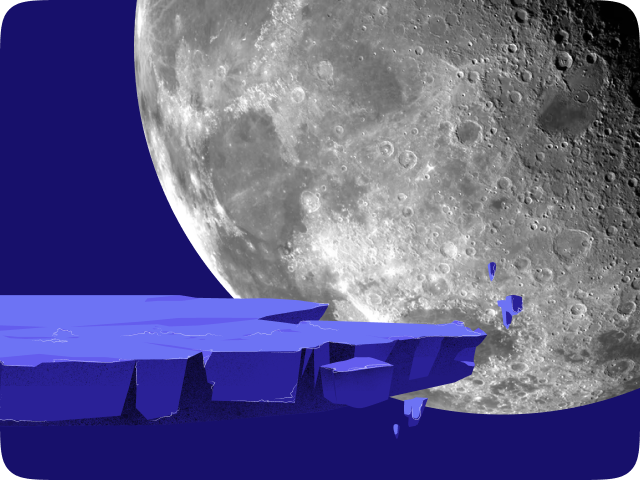Integrating AI Agents into Existing Products: Key Challenges and Strategies
Meta Title: Integrating AI Agents into Existing Products: Key Challenges & Proven Strategies
Meta Description: Learn how to seamlessly integrate AI agents into your existing software products. Discover the biggest challenges—data, UX, and infrastructure—and expert strategies to overcome them for successful AI adoption.
Artificial intelligence (AI) agents are rapidly transforming how businesses interact with customers, automate workflows, and drive innovation. By leveraging machine learning models and advanced algorithms, AI agents can perform tasks autonomously—handling everything from customer inquiries to personalized recommendations. But integrating AI agents into an existing product isn’t a simple plug-and-play solution. It requires thoughtful planning, a strong technical strategy, and consideration for user adoption.
In this post, we’ll explore the key challenges product teams face when introducing AI agents into established software, and provide practical strategies to ensure a seamless integration. Whether you’re looking to enhance an existing web application, mobile app, or internal workflow tool, this guide will help you understand the critical steps to success.
Why Integrate AI Agents into Existing Products?
Before we dive into the challenges and strategies, let’s clarify the value proposition of AI agents in a product context:
- Enhanced User Experiences: AI agents can deliver personalized recommendations, respond to queries instantly, and automate mundane tasks—improving user satisfaction and loyalty.
- Greater Operational Efficiency: By offloading repetitive or data-heavy processes, AI agents help teams focus on high-value tasks, boosting overall productivity.
- Competitive Differentiation: In many industries, adopting AI is no longer optional. AI-driven features can set your product apart in a crowded market, demonstrating innovation and forward-thinking.
- Scalability: AI agents can manage spikes in user demand without significantly increasing manual labor, ensuring a stable, scalable infrastructure.
When executed well, AI agents become virtual team members that streamline tasks, drive customer engagement, and open new revenue opportunities. However, to reach that point, you must address the inherent complexities of AI integration.
Key Challenges of AI Agent Integration
1. Data Complexity and Quality
Successful AI agents rely on robust, high-quality datasets. In many existing products, data is scattered across multiple sources—databases, third-party APIs, and legacy systems. Common challenges include:
- Inconsistent Formats: Data silos might store information in different formats, making it tough to combine for AI training.
- Incomplete or Dirty Data: Old or partially collected data can lead to inaccurate AI predictions.
- Real-Time Updates: An AI agent might require live data streams to function (e.g., real-time user feedback or transaction logs).
Why it matters: AI agents are only as good as the data they’re fed. Poor data quality leads to subpar results, undermining user trust and product reliability.
2. Infrastructure & Scalability
AI workloads can be computationally intensive, requiring specialized hardware (like GPUs) or cloud-based services for training and inference. If your existing product is not designed to handle these resource demands, performance bottlenecks or downtime can occur.
- Server Overloads: AI model inference can spike CPU/GPU usage.
- Cloud vs. On-Premise: Determining the right deployment model is essential; cloud services often provide flexible scaling, but some industries require on-premise solutions for compliance.
- Cost Management: Running large AI models continuously can be expensive if not optimized or scheduled properly.
3. User Experience and Acceptance
Even the most powerful AI agent can fail if it doesn’t mesh well with users. Common UX pitfalls include:
- Non-Intuitive Interactions: If users can’t easily interact with or understand the AI agent, they may abandon the feature.
- Mistrust of Automation: People are often wary of new technology, especially if it replaces human-driven tasks. Transparency and guidance are key to building trust.
- Integration Points: Incorporating AI features into your interface must feel natural. Shoving an AI assistant into a product without thoughtful design can confuse users and create friction.
4. Privacy, Security, and Compliance
AI agents might access sensitive user information to make accurate predictions or automate processes. Ensuring user data protection is paramount:
- Data Encryption: Both in transit and at rest, to safeguard personal data.
- Regulatory Compliance: Depending on your industry and location, GDPR, HIPAA, or other regulations may apply.
- Ethical AI: AI-driven features must adhere to ethical guidelines, such as avoiding bias in decision-making or discriminatory outputs.
5. Ongoing Maintenance and Model Updates
AI integration is not a one-and-done process. Models require:
- Regular Retraining: As user behaviors change or new data becomes available, your AI agent may need retraining to stay relevant.
- Monitoring & Debugging: AI agents can drift from desired performance. Monitoring metrics like accuracy and response times helps you identify issues early.
- Feature Evolution: Upgrades in AI frameworks or changes in business requirements may demand new data pipelines or model architectures.
Proven Strategies for Seamless AI Agent Integration
1. Conduct a Thorough Feasibility Study
Start with a discovery phase to determine if an AI agent genuinely aligns with your product goals. Key steps include:
- Gap Analysis: Identify which tasks could benefit most from AI automation.
- ROI Estimation: Estimate costs (development, infrastructure) vs. the potential ROI (reduced labor, higher customer satisfaction).
- Stakeholder Buy-In: Gather input from executives, product managers, and end-users to ensure alignment on objectives.
This feasibility study sets clear expectations about timelines, budgets, and outcomes—mitigating the risk of wasted resources on a poorly defined AI project.
2. Choose the Right Tech Stack and AI Frameworks
Not all AI frameworks or libraries are created equal. Some are better suited to natural language processing (NLP), while others excel at image recognition or predictive analytics. Consider:
- Language Frameworks: For conversational AI agents, solutions like Rasa, Microsoft Bot Framework, or OpenAI’s API might be best.
- Cloud Providers: Amazon Web Services (AWS), Google Cloud Platform (GCP), and Microsoft Azure offer AI-specific services (e.g., TensorFlow on GCP, Azure Cognitive Services) that simplify model deployment.
- Backend Integrations: Ensure your existing application can communicate seamlessly with the AI model—often via REST APIs or WebSocket connections for real-time responses.
Choosing a framework and tech stack with robust documentation and active community support can accelerate development and reduce the learning curve.
3. Prioritize Intuitive UX/UI Design
At BeanMachine, we believe that user experience (UX) is the linchpin of successful AI agent adoption. Here’s how to nail the UX:
- Conversational Workflows: If your AI agent interacts through a chat interface, plan conversation flows carefully. Map out potential user questions, edge cases, and fallback scenarios.
- Clear Onboarding: Provide a brief tutorial or “how-to” guide that helps users understand the AI agent’s capabilities and limitations.
- Visibility of AI Actions: Use notifications or confirmation prompts to show the agent’s actions. This transparency helps build trust and prevents users from feeling “out of control.”
Remember, an AI agent that feels natural and easy to use will drive user engagement and positive feedback.
4. Implement Robust Data Pipelines and Governance
To ensure quality data for your AI agent:
- Data Integration: Centralize data from various sources into a single, consistent data store, like a data warehouse or data lake.
- Cleaning & Preprocessing: Use automated scripts or ETL (Extract, Transform, Load) processes to remove duplicates, fix formatting errors, and normalize data.
- Data Governance: Establish policies for data ownership, access controls, and audit trails. This is critical for compliance (GDPR, HIPAA) and for maintaining trust with users.
- Real-Time Feeds: If your AI agent makes decisions on live data (e.g., real-time user input), build streaming data pipelines (e.g., Apache Kafka, AWS Kinesis) to feed up-to-date information into the model.
When your data is uniform, accurate, and up-to-date, your AI agent’s outputs will reflect the real-world environment more reliably.
5. Start Small with a Pilot or MVP
Rather than a full-blown rollout, begin with a pilot to validate AI capabilities:
- Limited Scope: Pick one feature or user segment as a testing ground—e.g., an AI chatbot for FAQ support.
- Controlled Environment: Monitor the agent’s performance in a real-world setting, but at a smaller scale.
- Iterative Feedback: Gather user feedback, performance metrics, and error logs to refine the agent before a wider release.
A pilot approach lowers the risk of large-scale failure and helps you fine-tune the AI agent’s performance quickly.
6. Plan for Monitoring, Feedback, and Iteration
AI agents thrive on continuous improvement. Set up:
- Real-Time Dashboards: Track key performance indicators (KPIs) like response time, accuracy, user satisfaction ratings, and error rates.
- User Feedback Loops: Encourage users to rate their AI agent interactions. This helps identify pain points (e.g., misunderstood requests) and areas for improvement.
- Retraining Cycles: Have a plan for how often you’ll re-train models. If the product environment changes rapidly, more frequent retraining will keep the agent performing optimally.
This monitor-measure-improve cycle is the backbone of any successful AI deployment.
Real-World Use Cases
1. E-Commerce Product Recommendations
An existing e-commerce platform integrates an AI agent to analyze user browsing and purchase histories, suggesting personalized products. The agent taps into real-time user behavior data, ensuring recommendations remain fresh and relevant.
2. Customer Support Chatbot for SaaS
A SaaS company embeds an AI-driven chatbot into its help center. The agent handles Tier 1 support queries, escalating complex issues to human support. With each user interaction, it learns new problem-solving approaches—improving resolution rates and customer satisfaction.
3. Internal Enterprise Workflow Automation
Large enterprises can deploy an internal AI assistant to answer employee queries about HR policies, IT support, or scheduling. The agent reduces backlog for HR and IT teams, freeing them to focus on high-priority tasks.
Conclusion & Next Steps
Integrating AI agents into existing products offers tremendous upside—from streamlining operations to delivering hyper-personalized user experiences. However, the process comes with complex challenges around data management, infrastructure, user acceptance, and ongoing maintenance. By conducting thorough feasibility studies, focusing on UX-first design, and adopting robust data governance, you can mitigate these challenges and realize the full potential of AI-driven features.
If you’re ready to explore AI agent integration but aren’t sure where to start, BeanMachine’s AI Agent Design & Development service can guide you through each phase—from concept to deployment. Our team specializes in building intuitive, user-friendly AI solutions tailored to your unique product needs.
Ready to supercharge your existing application with AI capabilities?
Contact BeanMachine.dev today to discuss how our custom AI agent development services can elevate your product—and your business growth.
By taking a strategic approach and leveraging the right technical and design expertise, you’ll soon be on your way to deploying AI agents that deliver real, measurable value to your users and organization alike.
Pro Tip: Bookmark this post or share it with your team to keep these best practices handy. AI agent integration is an iterative journey—having a roadmap and proven strategies will ensure you stay on the right track.