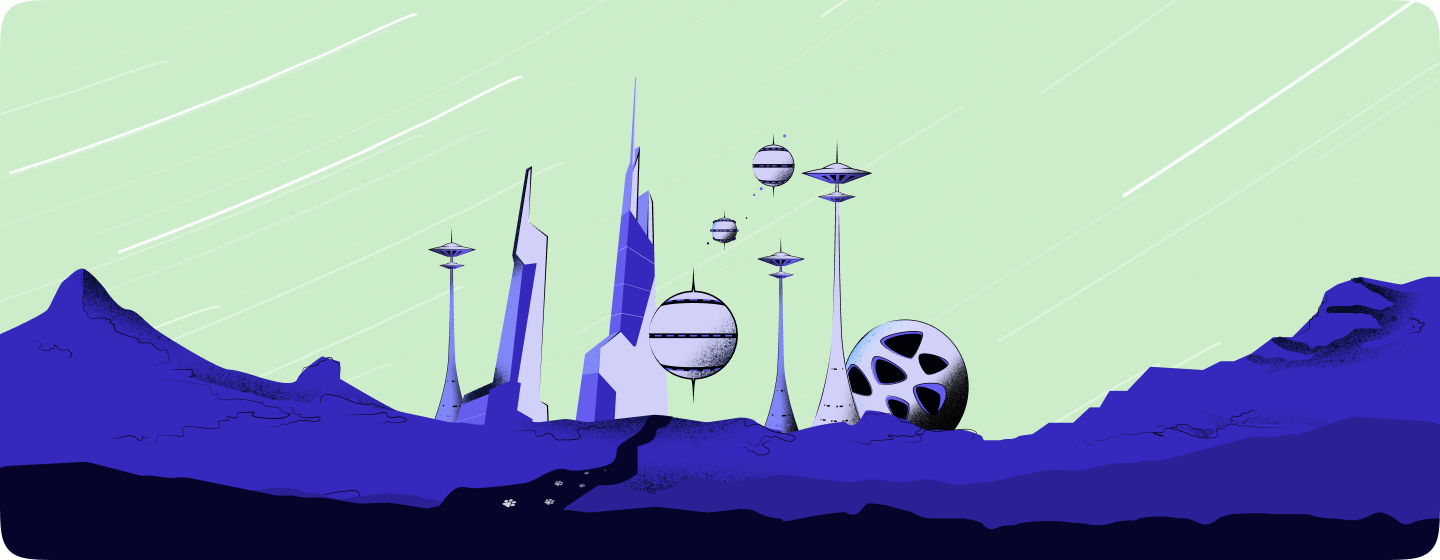In the world of digital design, it’s often the small details that make the biggest impact. While major design elements like layout, color schemes, and navigation are critical, it's the subtle, almost imperceptible features that can truly elevate the user experience. These subtle features are known as microinteractions, and they are the secret sauce to creating an engaging UX that keeps users coming back.
In this blog post, we’ll explore what microinteractions are, why they’re essential for a successful user experience, and how you can incorporate them into your web design. Whether you’re a seasoned designer or just starting out, understanding and leveraging microinteractions can make a significant difference in how users interact with your product.
What Are Microinteractions?
Microinteractions are small, single-purpose events in a digital product that enhance the user experience. They occur in response to a user’s action or trigger and typically provide feedback or guide the user through an experience. Examples include a "like" animation on social media, a progress indicator during file uploads, or a hover effect on a button.
These seemingly minor details can have a significant impact on the overall usability and enjoyment of a product. When done right, microinteractions can make interfaces feel more intuitive, responsive, and human.
Why Microinteractions Are Crucial for Engaging UX
1. Improving User Feedback
One of the primary purposes of microinteractions is to provide feedback to users, letting them know that their actions have been registered. This can be as simple as a button changing color when clicked, or as complex as a detailed animation indicating that a process is in progress.
Example:
When a user submits a form on your website, a microinteraction could display a brief "Submission Successful" message or a loading animation. This instant feedback reassures the user that their action was successful and prevents confusion or frustration.
2. Guiding Users Through Tasks
Microinteractions can act as subtle guides, helping users navigate through tasks more easily. By providing hints or cues, microinteractions make it clear what the next step is, reducing the likelihood of user error.
Example:
A password strength indicator that changes color or provides real-time feedback as a user types their password is a perfect microinteraction that guides users in creating secure passwords without overwhelming them.
3. Enhancing Aesthetic Appeal
While functionality is paramount, aesthetics also play a crucial role in user experience. Microinteractions add a layer of polish and sophistication to your design, making your product more visually appealing and enjoyable to use.
Example:
Consider the animation that plays when you "like" a post on Instagram. The heart icon briefly enlarges and then returns to its normal size with a satisfying animation. This simple microinteraction adds delight to the user experience, making the action feel rewarding.
4. Building Emotional Connection
Microinteractions can help create an emotional connection between users and your product. By adding personality to interactions, you can make your digital product feel more human and approachable, which can enhance user loyalty and engagement.
Example:
A simple welcome message that pops up when a user logs into an app, personalized with their name and a cheerful greeting, can make the experience feel more personal and engaging.
How to Incorporate Microinteractions into Your Web Design
1. Identify Key Touchpoints
Start by identifying the key touchpoints in your user journey where microinteractions can add value. These touchpoints are often places where users need feedback or where small details can enhance the overall experience.
Key Touchpoints to Consider:
- Button clicks
- Form submissions
- Navigation menus
- Notifications
- Load times
2. Focus on Simplicity
Microinteractions should be subtle and non-intrusive. They are meant to enhance the user experience, not distract from it. Focus on creating simple, intuitive interactions that feel natural and effortless.
Tips for Keeping it Simple:
- Avoid overly complex animations that may slow down the user experience.
- Ensure microinteractions are quick, ideally lasting less than a second.
- Use microinteractions sparingly to avoid overwhelming the user.
3. Use Consistent Visual Language
Microinteractions should align with your overall design language. This means using consistent colors, shapes, and animation styles that reflect your brand and design principles.
Example:
If your website uses a modern, minimalist design, your microinteractions should reflect this style—perhaps using clean, smooth animations rather than flashy, complex effects.
4. Test and Iterate
As with any design element, it’s essential to test microinteractions with real users to ensure they enhance the experience rather than detract from it. Gather feedback and be prepared to iterate on your designs to find the perfect balance.
Testing Tips:
- Conduct A/B tests to see which microinteractions resonate best with users.
- Use heatmaps and user session recordings to observe how users interact with your microinteractions.
- Gather qualitative feedback through surveys or interviews to understand user perceptions.
Examples of Effective Microinteractions
1. Facebook’s Like Button
Facebook’s "Like" button is one of the most iconic examples of microinteractions. The small thumbs-up icon turns blue when clicked, providing immediate feedback that your action was successful. This microinteraction is simple yet highly effective in enhancing user engagement.
2. Gmail’s Undo Send
Gmail’s "Undo Send" feature is a lifesaver for many users. After sending an email, a small notification appears, allowing users to undo the action within a few seconds. This microinteraction not only provides peace of mind but also prevents potential errors.
3. Slack’s Notification Sounds
Slack uses subtle notification sounds as microinteractions to alert users to new messages or updates. These sounds are pleasant and non-intrusive, ensuring that users are informed without being overwhelmed.
How BeanMachine Can Help You Leverage Microinteractions
At BeanMachine, we understand the power of microinteractions in creating a truly engaging user experience. Our team of experienced designers and developers can help you identify key opportunities to incorporate microinteractions into your digital products, ensuring that every user interaction is smooth, intuitive, and delightful.
Why Choose BeanMachine for Your UX Design Needs?
- Expertise in Engaging UX: We specialize in creating user experiences that keep users engaged and coming back.
- Tailored Solutions: Our microinteraction designs are customized to fit your brand and user needs.
- Continuous Improvement: We provide ongoing support and iteration to ensure your UX remains top-notch.
Ready to Enhance Your User Experience with Microinteractions?
Contact us today to learn how BeanMachine can help you create a more engaging and delightful user experience through the strategic use of microinteractions.
Our Services
UI/UX Design
Web Applications
Mobile Apps
Custom WordPress
Team Augmentation