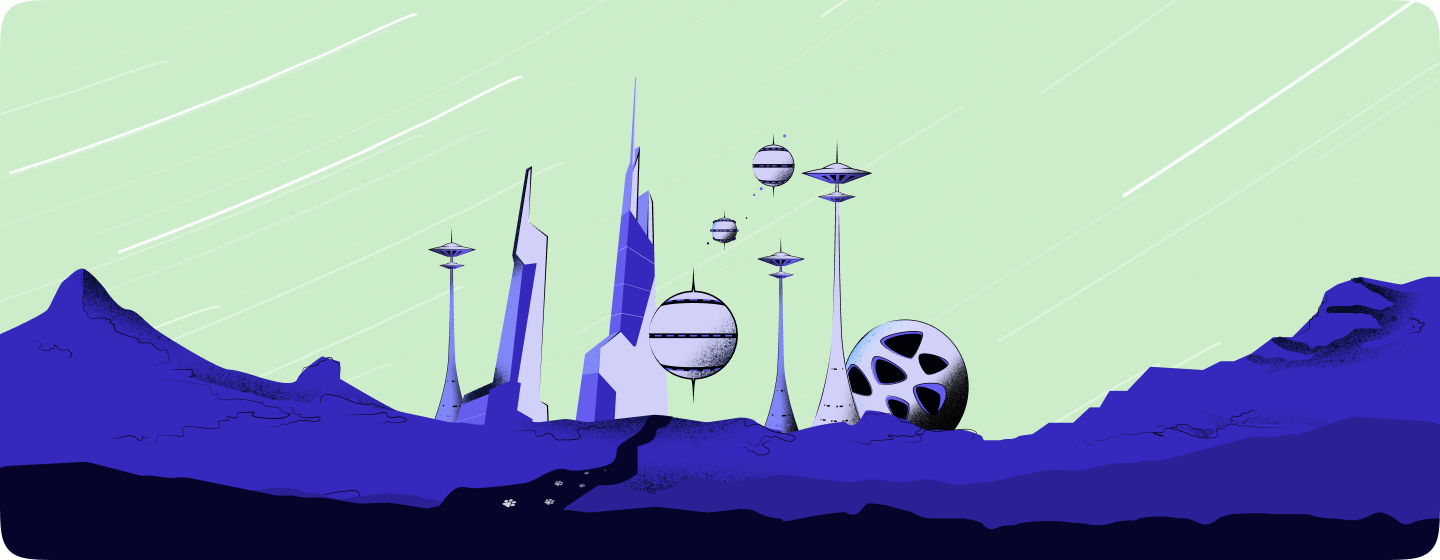Color is more than just a visual element in design—it's a powerful tool that can influence emotions, perceptions, and even decision-making. In the world of UI design, understanding the psychology of color is essential for creating interfaces that resonate with users and drive desired actions. Whether you’re designing a website, mobile app, or software interface, the colors you choose can significantly impact user behavior.
In this blog post, we’ll explore the psychological effects of color in UI design, provide practical design tips, and show you how to use color strategically to enhance user experience and engagement.
Understanding the Psychology of Color
The psychology of color is the study of how different colors affect human emotions and behaviors. Colors can evoke various feelings—ranging from calmness and trust to urgency and excitement. By tapping into these emotional responses, designers can create more intuitive and persuasive user interfaces.
Common Color Associations
- Red:
- Emotions: Energy, urgency, excitement, passion.
- Uses: Often used in call-to-action buttons, notifications, and warnings to grab attention and create a sense of urgency.
- Blue:
- Emotions: Trust, calmness, reliability, professionalism.
- Uses: Popular in financial institutions, healthcare, and corporate websites to build trust and convey stability.
- Green:
- Emotions: Growth, health, tranquility, environmentalism.
- Uses: Frequently used in apps and websites related to health, wellness, and sustainability. Green is also commonly used for "go" buttons and success messages.
- Yellow:
- Emotions: Optimism, happiness, caution, warmth.
- Uses: Used to draw attention to important information or to create a cheerful, welcoming atmosphere. However, it can also signal caution if overused.
- Purple:
- Emotions: Luxury, creativity, wisdom, spirituality.
- Uses: Often used in beauty, fashion, and creative industries to convey sophistication and creativity.
- Orange:
- Emotions: Enthusiasm, creativity, friendliness, warmth.
- Uses: Effective for promoting fun, excitement, and friendliness, commonly seen in entertainment and e-commerce sites.
- Black:
- Emotions: Elegance, power, sophistication, authority.
- Uses: Often used in luxury brands, fashion, and high-end products to create a sense of exclusivity and elegance.
- White:
- Emotions: Cleanliness, simplicity, purity, openness.
- Uses: Ideal for minimalist designs and to create a sense of space and clarity. Widely used as a background color to make other colors stand out.
How Color Influences User Behavior in UI Design
1. Driving User Actions
Colors can be used strategically to guide users towards specific actions. For instance, using a contrasting color for a call-to-action (CTA) button can make it stand out, increasing the likelihood that users will click it.
Example:
A red or orange CTA button on a predominantly blue website draws attention and encourages users to take immediate action, whether it’s signing up, making a purchase, or downloading a resource.
2. Enhancing Readability and Usability
Choosing the right color combinations is essential for readability and usability. High-contrast color schemes ensure that text and interactive elements are easily distinguishable, improving the overall user experience.
Design Tips:
- Use dark text on light backgrounds for optimal readability.
- Ensure sufficient contrast between text and background colors to meet accessibility standards.
- Avoid using colors that are too similar in hue for text and background, as this can make content difficult to read.
3. Setting the Mood and Tone
The colors you choose can set the tone for your website or app, influencing how users feel as they interact with your product. For example, a blue and white color scheme might evoke a sense of calm and professionalism, while a vibrant orange and yellow palette might create a sense of fun and energy.
Example:
A meditation app might use soothing blues and greens to create a calming atmosphere, helping users feel relaxed and at ease as they navigate through the app.
4. Building Brand Identity
Color plays a significant role in brand recognition and identity. Consistent use of brand colors across your UI design helps reinforce brand identity and makes your product more memorable to users.
Example:
Coca-Cola’s iconic red is instantly recognizable and evokes feelings of excitement and energy, reinforcing the brand’s image every time a user interacts with the company’s digital platforms.
5. Creating Visual Hierarchy
Color can be used to establish a visual hierarchy, guiding users’ attention to the most important elements on a page. By using different colors to differentiate sections, buttons, and information, you can help users navigate your interface more intuitively.
Design Tips:
- Use bold, contrasting colors for primary actions and subdued colors for secondary actions.
- Highlight key information with accent colors to draw users’ attention.
- Maintain consistency in color usage to avoid confusing users.
Best Practices for Using Color in UI Design
1. Know Your Audience
Different colors can have different meanings in various cultures. It’s important to consider your target audience when choosing a color palette. For example, while white symbolizes purity in many Western cultures, it can represent mourning in some Eastern cultures.
2. Test Color Combinations
Don’t rely on assumptions about how users will respond to colors—test them! Conduct A/B testing to see how different color schemes impact user behavior and engagement.
3. Prioritize Accessibility
Accessibility should be a priority in your design process. Ensure that your color choices meet contrast requirements for users with visual impairments. Tools like WebAIM’s Contrast Checker can help you evaluate the accessibility of your color scheme.
4. Stay Consistent
Consistency is key to creating a cohesive user experience. Stick to a limited color palette that aligns with your brand identity and use it consistently across all elements of your design.
5. Evoke the Right Emotions
Think about the emotions you want to evoke in your users and choose colors that align with those feelings. For example, use green to create a sense of calm and reassurance, or red to evoke urgency and excitement.
How BeanMachine Can Help You Leverage Color Psychology in UI Design
At BeanMachine, we understand the power of color in influencing user behavior and enhancing user experience. Our team of experienced UI/UX designers can help you create a visually appealing and emotionally resonant interface that drives user engagement and satisfaction.
Why Choose BeanMachine for Your UI Design Needs?
- Expertise in Color Psychology: We apply color psychology principles to create designs that resonate with your target audience and drive desired actions.
- User-Centered Design: Our approach focuses on creating intuitive, user-friendly interfaces that enhance usability and accessibility.
- Collaborative Process: We work closely with you to understand your brand identity and design preferences, ensuring that the final product aligns with your vision.
Ready to Elevate Your UI Design?
Contact us today to learn how BeanMachine can help you use color psychology to create a more engaging and effective user interface.
Our Services
UI/UX Design
Web Applications
Mobile Apps
Custom WordPress
Team Augmentation