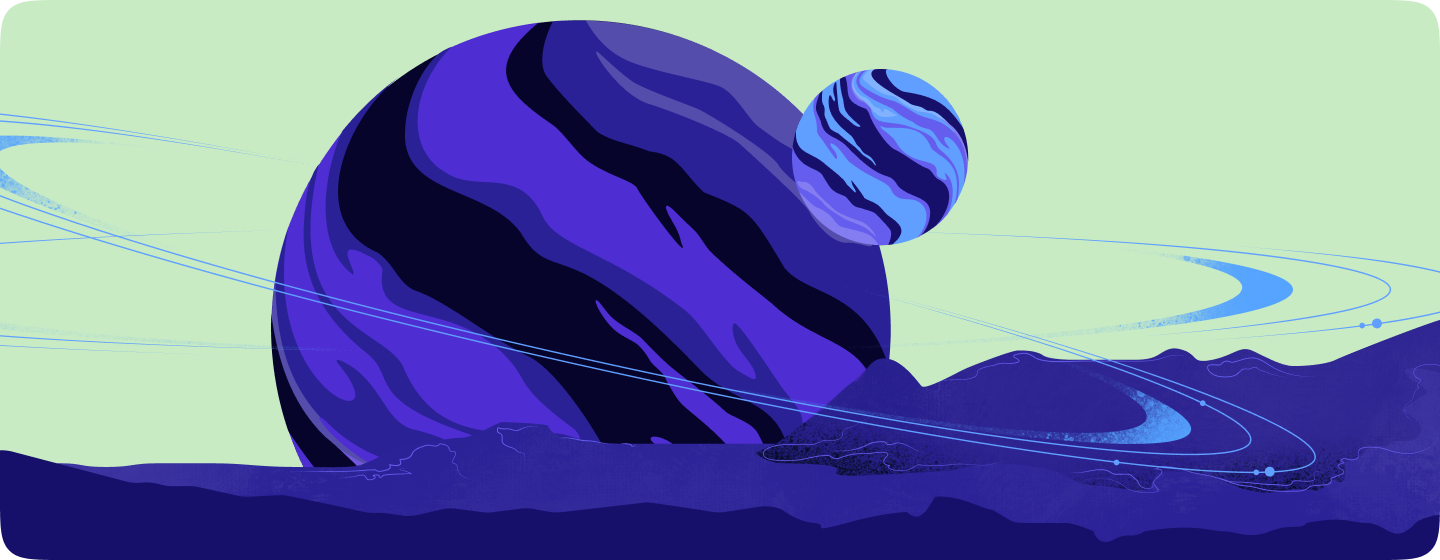In the fast-paced world of software development, the focus is often on writing code, meeting deadlines, and launching products. However, an often overlooked but critical element of successful software development projects is technical documentation. Well-crafted technical documentation serves as the backbone of any project, guiding teams, aligning stakeholders, and ensuring that the product meets its intended purpose. In this guide, we’ll explore why technical documentation is essential to the success of software development projects and share best practices for creating documentation that drives results.
What is Technical Documentation in Software Development?
Technical documentation encompasses all written materials that explain the workings of a software application. This includes requirements documents, design specifications, user manuals, API documentation, system architecture descriptions, and more. Technical documentation serves multiple audiences, including developers, project managers, QA testers, and end-users, providing them with the information they need to understand, use, maintain, or improve the software.
Why It Matters: Clear, comprehensive technical documentation ensures that everyone involved in the project is on the same page, reducing misunderstandings, enhancing communication, and increasing the likelihood of project success.
Why Technical Documentation Is Key to Project Success
- Improves Communication Among Team Members
One of the biggest challenges in software development is maintaining clear communication among team members. Technical documentation acts as a single source of truth that provides all necessary information about the project. It ensures that developers, testers, project managers, and other stakeholders have access to the same knowledge, reducing the risk of miscommunication.
Why It Matters: Documentation aligns the team with project goals, feature requirements, and design specifications, ensuring that everyone works toward the same objectives.
- Streamlines Onboarding of New Team Members
As projects evolve, teams often expand or change. Onboarding new team members quickly and effectively is crucial to maintaining project momentum. Comprehensive technical documentation allows new developers, designers, or testers to get up to speed without relying solely on existing team members for information.
Why It Matters: Well-documented projects reduce the learning curve for new team members, enabling them to contribute more effectively and minimizing disruptions to the project timeline.
- Reduces the Risk of Errors and Misunderstandings
Misunderstandings about project requirements or functionality can lead to costly errors, wasted time, and missed deadlines. Technical documentation outlines exact specifications, requirements, and expected outcomes, leaving less room for interpretation and errors during development.
Why It Matters: Detailed documentation helps teams catch mistakes early, providing a clear reference point for what the software should do and how it should work.
- Facilitates Maintenance and Future Enhancements
Software is rarely static; it evolves with new features, bug fixes, and updates. Without proper documentation, maintaining and enhancing software becomes a daunting task. Technical documentation provides a detailed record of the system’s architecture, code, and design decisions, making it easier for developers to troubleshoot issues or add new features.
Why It Matters: Documentation ensures that future updates are consistent with the original design and helps new developers understand how to work within the existing codebase.
- Supports Compliance and Regulatory Requirements
Many industries, such as healthcare, finance, and government, have strict compliance and regulatory requirements. Proper technical documentation is often necessary to meet these standards, providing evidence that software has been developed according to prescribed guidelines.
Why It Matters: Documentation helps avoid legal issues by ensuring that all aspects of the software development process comply with industry standards and regulations.
- Enhances User Experience and Support
Technical documentation isn’t just for developers; it also serves as a valuable resource for end-users and support teams. User manuals, help guides, and troubleshooting documents improve the overall user experience by providing clear instructions on how to use the software effectively.
Why It Matters: Well-documented user guides reduce support requests and empower users to solve problems independently, enhancing satisfaction and product adoption.
Best Practices for Creating Technical Documentation
- Define Your Audience and Purpose
The first step in creating effective technical documentation is understanding who it’s for and what it needs to achieve. Different audiences require different levels of detail and types of information. Developers need in-depth code documentation, while end-users need straightforward instructions.
Best Practice: Tailor your documentation to its intended audience by identifying their needs and the type of information they require. Create separate sections or documents for different user groups to ensure the content is relevant and accessible.
- Keep Documentation Up-to-Date
Outdated documentation is nearly as harmful as no documentation at all. As the software evolves, so should the documentation. Establish a process for updating documentation regularly to reflect changes in the code, new features, or updated user instructions.
Best Practice: Incorporate documentation updates into your development workflow. Use version control tools like Git to track changes in documentation alongside code updates, ensuring consistency across all project materials.
- Use Clear, Concise Language
Technical documentation should be precise and easy to understand. Avoid jargon, overly complex sentences, or assumptions about the reader’s knowledge level. Aim for clarity and simplicity, making the documentation accessible to both technical and non-technical audiences.
Best Practice: Use plain language and provide definitions or explanations for technical terms. Where appropriate, include diagrams, screenshots, or code snippets to visually illustrate complex concepts.
- Organize Documentation Logically
A well-structured document is easier to navigate and use. Break down information into clear sections with headings, subheadings, and a logical flow. Include a table of contents or index for longer documents, allowing users to find specific information quickly.
Best Practice: Organize content by topic and use consistent formatting throughout the document. Use bullet points, numbered lists, and tables to present information in an easily digestible format.
- Incorporate Visual Aids and Examples
Visual aids such as diagrams, flowcharts, screenshots, and examples can significantly enhance the effectiveness of technical documentation. They provide context and help readers better understand complex information, especially in user manuals or troubleshooting guides.
Best Practice: Use visuals to complement the text, not replace it. Ensure that diagrams and screenshots are labeled clearly and are relevant to the accompanying content.
- Use Collaborative Documentation Tools
Modern software development often involves distributed teams. Collaborative documentation tools like Confluence, Notion, or Google Docs allow multiple team members to contribute to and review documentation in real time. These tools also offer version control, making it easier to manage updates and track changes.
Best Practice: Encourage team collaboration on documentation, allowing developers, designers, and project managers to contribute their insights and expertise.
- Review and Test Documentation for Accuracy
Just like code, documentation should be reviewed and tested for accuracy. Regularly review your documentation for errors, inconsistencies, or outdated information. Involve multiple team members in the review process to catch mistakes that one person might overlook.
Best Practice: Implement a peer review process for documentation similar to code reviews. Periodically test user-facing guides with actual users to ensure they provide clear and correct instructions.
Key Takeaways: The Impact of Technical Documentation on Software Development
Technical documentation plays a critical role in the success of software development projects by improving communication, reducing errors, supporting maintenance, and enhancing user experience. By following best practices, such as keeping documentation up-to-date, using clear language, and organizing content logically, you can create effective documentation that drives project success.
Ready to Elevate Your Software Development with Better Documentation?
At BeanMachine, we understand the importance of technical documentation in creating successful software products. Our team specializes in producing clear, comprehensive documentation that supports your development process and helps your projects thrive.
Let’s work together to build a foundation of documentation that sets your software projects up for success.
Our Services
UI/UX Design
Web Applications
Mobile Apps
Custom WordPress
Team Augmentation