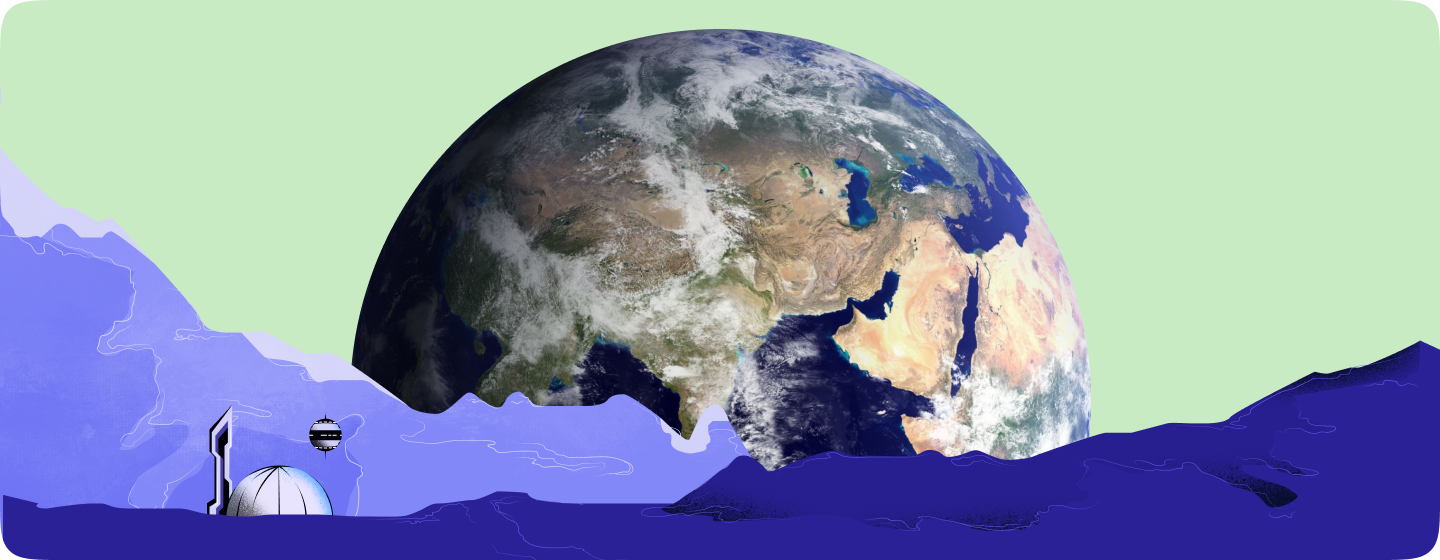Introduction
When it comes to user interface (UI) design, typography plays a crucial role in shaping user experience. It’s not just about choosing a font that looks good—it’s about selecting a typeface that aligns with your brand, enhances readability, and communicates the right message to your audience. The fonts you choose can significantly influence how users perceive your product, how easily they can navigate your interface, and ultimately, how they feel about your brand.
In this blog post, we'll explore the impact of typography in UI design, discuss how different fonts can shape user perception, and provide actionable tips for choosing the right typography for your projects. Whether you’re a seasoned designer or just starting out, understanding the power of typography will help you create more effective and engaging user interfaces.
Why Typography Matters in UI Design
1. First Impressions and Brand Perception
Typography is often the first visual cue users encounter when they interact with your product. The font you choose for your headings, body text, and buttons sets the tone for the entire user experience. For instance, a bold, modern font might convey innovation and energy, while a classic serif font might suggest tradition and reliability. These initial impressions can influence how users perceive your brand and how they engage with your product.
2. Readability and User Engagement
Readability is one of the most critical aspects of typography in UI design. If users struggle to read your content, they are likely to become frustrated and disengage. The choice of font, size, line spacing, and contrast all contribute to how easily users can consume your content. Well-chosen typography enhances readability, keeps users engaged, and guides them through your interface seamlessly.
3. Hierarchy and Information Flow
Typography helps establish a visual hierarchy, guiding users' eyes to the most important elements on the page. By varying font sizes, weights, and styles, you can create a clear structure that makes it easy for users to scan and understand information. This is particularly important in UI design, where users need to quickly find what they’re looking for, whether it’s a call-to-action button, a piece of information, or a navigation link.
Example:
Consider the UI of Google Search—the typography is clean and minimalist, with a clear hierarchy that guides users to the search results and relevant information. The use of bold for headlines and regular weight for body text helps users distinguish between different types of content, making the interface intuitive and easy to navigate.
How Fonts Influence User Perception
1. Psychology of Fonts
Different fonts evoke different emotions and associations. For example:
- Serif fonts (e.g., Times New Roman) are often associated with tradition, reliability, and authority.
- Sans-serif fonts (e.g., Helvetica, Arial) are perceived as modern, clean, and straightforward.
- Script fonts (e.g., Pacifico, Brush Script) convey elegance, creativity, and a personal touch.
- Monospaced fonts (e.g., Courier, Consolas) suggest technicality and precision, often used in coding environments.
Understanding the psychology behind fonts allows you to choose typefaces that align with the message you want to convey and the emotions you want to evoke in your users.
2. Cultural Considerations
Typography can also have cultural implications. Certain fonts may be more or less appropriate depending on the cultural context of your audience. For example, a font that is widely accepted in Western cultures might not resonate with audiences in Eastern cultures, where different aesthetic preferences and reading habits may prevail.
3. Accessibility and Inclusivity
The choice of typography also impacts accessibility. Fonts that are difficult to read or that do not support multiple languages and scripts can exclude users with visual impairments or those who speak different languages. Inclusive typography ensures that your product is accessible to a broader audience, enhancing the user experience for everyone.
Case Study:
Airbnb’s Typography Refresh In 2018, Airbnb introduced Cereal, a custom typeface designed to create a more unified and approachable brand experience across all digital platforms. The new font replaced various typefaces previously used across Airbnb’s web and mobile interfaces, providing consistency and improving readability. Cereal was designed with a global audience in mind, supporting multiple languages and scripts, which aligns with Airbnb’s mission of creating a global community.
Best Practices for Typography in UI Design
1. Choose the Right Font for Your Brand
Your font selection should reflect your brand’s personality and values. Start by defining the emotions and characteristics you want to associate with your brand, and then choose a typeface that aligns with those attributes. Consider creating a typeface hierarchy that includes primary and secondary fonts to use consistently across your UI.
Actionable Tips:
- Use serif fonts for a classic, authoritative feel.
- Opt for sans-serif fonts for a modern, clean look.
- Consider custom typefaces to create a unique brand identity.
2. Prioritize Readability
Readability should be at the forefront of your typography decisions. Choose fonts that are easy to read on all devices and in various sizes. Pay attention to factors like line spacing, letter spacing, and contrast to ensure your text is legible in different contexts.
Actionable Tips:
- Stick to a font size of at least 16px for body text.
- Use high contrast between text and background colors.
- Avoid overly decorative fonts for large blocks of text.
3. Establish a Clear Hierarchy
A well-defined typographic hierarchy helps users understand the structure of your content at a glance. Use different font sizes, weights, and styles to distinguish between headings, subheadings, body text, and other elements. This approach guides users through your interface, making it easier for them to find the information they need.
Actionable Tips:
- Use larger, bolder fonts for headings and smaller, lighter fonts for body text.
- Maintain consistent spacing between different levels of hierarchy.
- Consider using color to further differentiate typographic elements.
4. Test Across Devices and Screen Sizes
Typography can look different on various devices and screen sizes. It’s essential to test your UI on different platforms (e.g., desktops, tablets, smartphones) to ensure that your typography remains consistent and readable across all experiences.
Actionable Tips:
- Test your typography on multiple devices with different screen resolutions.
- Use responsive design techniques to adjust font sizes and spacing based on screen size.
- Ensure that your typography scales well and maintains readability on both small and large screens.
5. Consider Accessibility
Make sure your typography choices are inclusive and accessible. This includes selecting fonts that are easy to read for people with visual impairments and ensuring that your text is understandable for users with cognitive disabilities. Accessibility should be a priority in your UI design process to create a more inclusive experience for all users.
Actionable Tips:
- Use web-safe fonts to ensure compatibility across different browsers and devices.
- Provide sufficient contrast between text and background to enhance readability.
- Use tools like the WAVE Web Accessibility Evaluation Tool to check for potential accessibility issues.
Conclusion
Typography is a powerful tool in UI design that can significantly influence user perception and interaction with your product. By understanding the psychology of fonts, prioritizing readability, and ensuring accessibility, you can create a user interface that not only looks great but also enhances the overall user experience.
Whether you’re designing a new app, refreshing a website, or building a digital product from scratch, thoughtful typography choices can make a significant difference in how users perceive and interact with your brand.
Next Steps
Ready to elevate your UI design with impactful typography? At BeanMachine, we specialize in creating user interfaces that resonate with your audience and enhance brand perception. Contact us today to learn how we can help you choose the perfect typography for your next project.
Our Services
UI/UX Design
Web Applications
Mobile Apps
Custom WordPress
Team Augmentation