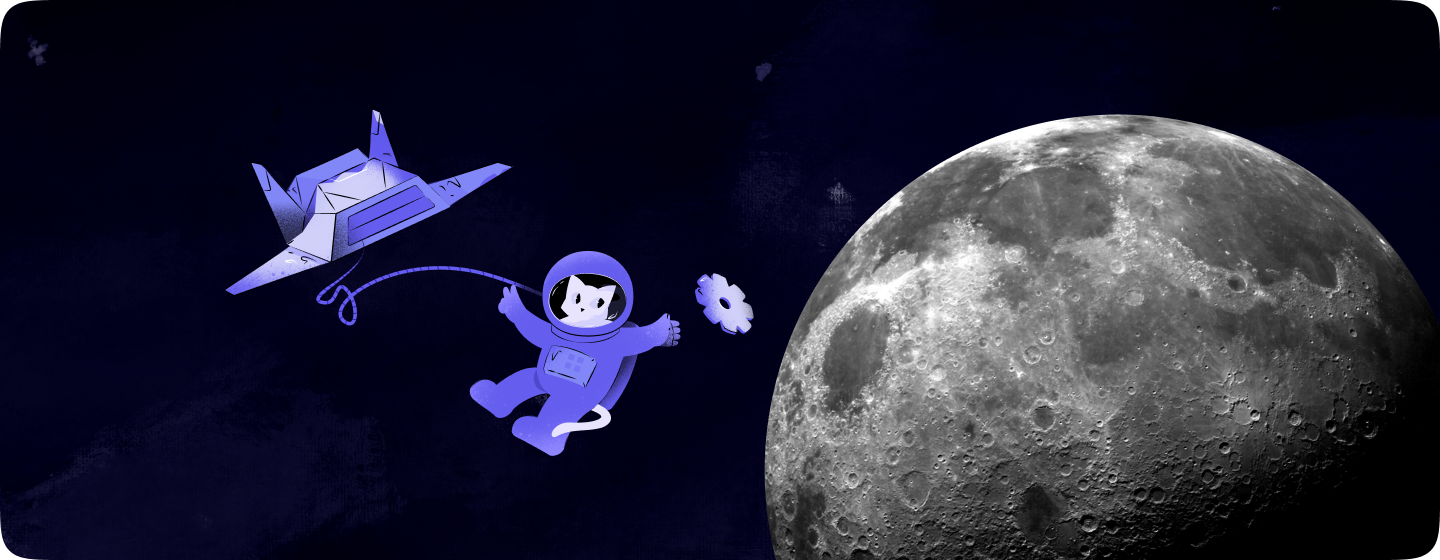Introduction
Launching a new product is an exciting yet challenging endeavor. While your product may look great on paper and function well in development, the true test of its success lies in the hands of its users. This is where usability testing comes in—a crucial step that can make or break your product’s success. By understanding how real users interact with your product, you can identify potential pain points, improve the user experience, and ultimately ensure a smoother launch.
In this comprehensive guide, we’ll delve into the science of usability testing, exploring its importance, methods, and best practices. Whether you’re developing a website, app, or any digital product, understanding and implementing usability testing can help you optimize your product before it hits the market, reducing the risk of costly post-launch fixes and enhancing user satisfaction.
What Is Usability Testing?
Usability testing is a method used to evaluate how easy and intuitive a product is for users. It involves observing real users as they interact with your product to identify any usability issues that might hinder their experience. The goal is to gather qualitative and quantitative data that can inform design decisions and improve the overall user experience.
Key Elements of Usability Testing:
- User-Centered Focus: The testing revolves around real users and their interactions with the product.
- Task-Based: Users are given specific tasks to complete, which helps identify areas where they struggle.
- Observation and Analysis: The testing process involves observing users and analyzing their behavior to uncover usability issues.
Why Usability Testing Is Crucial
1. Identify and Fix Issues Early
One of the primary benefits of usability testing is the ability to identify and address issues before your product goes live. Catching usability problems early in the development process saves time and resources, as fixing issues post-launch can be significantly more challenging and expensive.
Example:
Consider the case of Airbnb, which conducted extensive usability testing before launching its mobile app. Early testing revealed that users had difficulty navigating the booking process, leading the team to redesign the interface to be more intuitive. This proactive approach helped Airbnb launch a user-friendly app that quickly gained traction.
2. Enhance User Satisfaction
A product that is easy to use and meets user expectations is more likely to succeed in the market. Usability testing helps ensure that your product aligns with user needs, leading to higher satisfaction rates, increased loyalty, and positive word-of-mouth.
3. Improve Conversion Rates
For e-commerce sites, apps, and other digital products, usability testing can directly impact conversion rates. By streamlining the user journey and removing friction points, you can make it easier for users to complete desired actions, such as making a purchase or signing up for a service.
4. Reduce Support Costs
A well-designed product that has undergone thorough usability testing is less likely to confuse or frustrate users, which in turn reduces the need for customer support. Fewer usability issues mean fewer calls, emails, or chat inquiries from users needing assistance.
Types of Usability Testing
There are several types of usability testing, each with its own benefits and applications. Understanding these different methods can help you choose the right approach for your product.
1. Moderated Usability Testing
In moderated usability testing, a facilitator guides the user through the test, asking questions and providing prompts as needed. This method allows for deeper insights, as the facilitator can probe into the user’s thoughts and feelings during the test.
Benefits:
- Allows for real-time clarification of user actions.
- Provides detailed insights through direct interaction.
Challenges:
- Can be time-consuming and resource-intensive.
- Requires skilled facilitators to avoid biasing the results.
2. Unmoderated Usability Testing
Unmoderated usability testing involves users completing tasks on their own without a facilitator. This method is often conducted remotely, with users recording their screens or completing tasks online.
Benefits:
- Scalable and cost-effective, allowing for more participants.
- Reflects real-world usage scenarios, as users interact with the product independently.
Challenges:
- Limited ability to ask follow-up questions or clarify user actions.
- Requires well-defined tasks to ensure meaningful results.
3. Remote Usability Testing
Remote usability testing can be either moderated or unmoderated and involves users testing the product from their own environment. This method is particularly useful for reaching a geographically diverse audience.
Benefits:
- Allows testing with users from different locations and backgrounds.
- More convenient for participants, leading to higher participation rates.
Challenges:
- Potential technical issues, such as connectivity problems, can affect results.
- Less control over the testing environment.
4. In-Person Usability Testing
In-person usability testing takes place in a controlled environment, such as a usability lab, where users are observed directly by facilitators. This method is often used for more complex products or when detailed observations are necessary.
Benefits:
- Provides rich qualitative data through direct observation.
- Facilitators can adapt the test in real-time based on user behavior.
Challenges:
- More expensive and logistically challenging to set up.
- May not reflect how users interact with the product in their natural environment.
Best Practices for Usability Testing
To get the most out of usability testing, it’s essential to follow best practices that ensure accurate, actionable insights.
1. Define Clear Objectives
Before conducting usability testing, clearly define what you want to achieve. Are you looking to test specific features, assess overall usability, or understand user preferences? Having clear objectives will guide your testing process and help you focus on the most critical areas.
2. Recruit the Right Participants
The success of usability testing hinges on selecting the right participants. Ensure that your participants represent your target audience in terms of demographics, behavior, and needs. The more accurately your participants reflect your end-users, the more relevant your insights will be.
3. Create Realistic Tasks
Design tasks that mimic real-world scenarios users might encounter when using your product. These tasks should be specific, measurable, and aligned with your testing objectives. Avoid leading questions or tasks that could bias the results.
4. Observe, Don’t Interfere
During usability testing, especially in moderated sessions, it’s crucial to observe without interfering. Let users interact with the product naturally and resist the urge to guide them, as this could skew the results.
5. Analyze Both Qualitative and Quantitative Data
Usability testing provides both qualitative data (e.g., user feedback, behavior observations) and quantitative data (e.g., task completion rates, time on task). Analyzing both types of data will give you a comprehensive understanding of your product’s usability.
6. Iterate and Test Again
Usability testing is an iterative process. After identifying issues and making improvements, conduct additional testing to ensure that the changes have addressed the problems and that no new issues have arisen.
Case Study:
Dropbox has long been an advocate of iterative usability testing. Before launching its file-sharing service, Dropbox conducted multiple rounds of testing, each time refining the product based on user feedback. This approach helped Dropbox create a product that was intuitive, user-friendly, and widely adopted from the outset.
Tools for Usability Testing
There are numerous tools available to facilitate usability testing, each offering different features to suit various testing needs.
1. UserTesting
UserTesting is a popular platform that allows you to conduct remote usability tests with real users. It offers both moderated and unmoderated testing options, with built-in video recording and analysis tools.
2. Hotjar
Hotjar provides heatmaps, session recordings, and user feedback tools, making it easy to see how users interact with your site and where they encounter issues.
3. Optimal Workshop
Optimal Workshop offers a suite of tools for card sorting, tree testing, and first-click testing, helping you evaluate the information architecture and navigation of your product.
4. Lookback
Lookback is a remote usability testing tool that supports live and self-guided sessions. It allows you to observe users in real-time, ask questions, and analyze recorded sessions.
Conclusion
Usability testing is a critical component of the product development process, providing invaluable insights into how real users interact with your product. By identifying and addressing usability issues before launch, you can optimize your product for a better user experience, higher satisfaction, and greater success in the market.
Next Steps
Ready to optimize your product through usability testing? At BeanMachine, we specialize in conducting thorough usability tests that provide actionable insights to enhance your product. Contact us today to learn how we can help you ensure your product is ready for launch.
What challenges have you faced in usability testing? Share your experiences in the comments below, or reach out to us directly to discuss how we can support your product optimization efforts.
Our Services
UI/UX Design
Web Applications
Mobile Apps
Custom WordPress
Team Augmentation