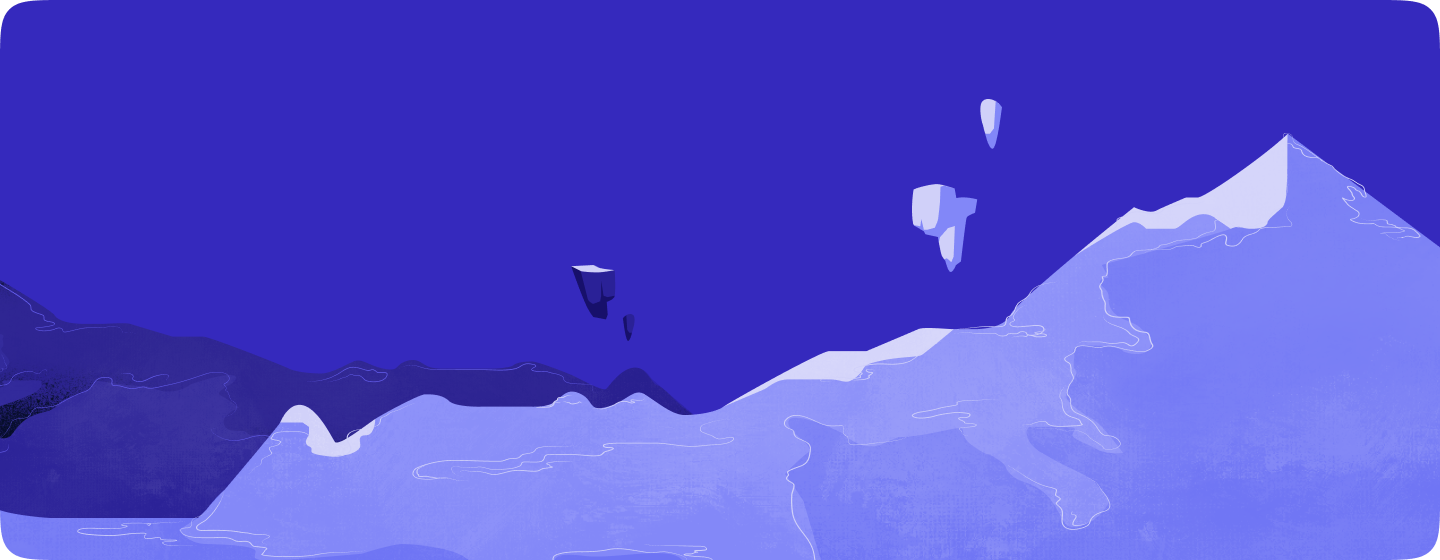In today’s digital marketplace, having a user-friendly e-commerce website is essential for attracting and retaining customers. As online shopping becomes increasingly popular, customers expect seamless, intuitive, and enjoyable experiences when they visit your site. If your website fails to meet these expectations, you risk losing potential sales and customer loyalty. In this guide, we’ll explore the best practices for e-commerce website design, focusing on how to create a user-friendly shopping experience that keeps customers coming back.
Why User-Friendly Design Matters in E-Commerce
User experience (UX) is a critical factor in e-commerce success. A well-designed website not only makes it easy for customers to find what they’re looking for but also encourages them to complete their purchases. Poor design, on the other hand, can lead to frustration, abandoned carts, and lost sales.
Key Reasons Why UX Matters:
- Customer Satisfaction: A user-friendly website provides a positive experience, leading to higher customer satisfaction and repeat business.
- Increased Conversions: By making it easier for customers to navigate your site and complete purchases, you increase the likelihood of converting visitors into buyers.
- Competitive Advantage: In a crowded market, a superior user experience can set your e-commerce site apart from competitors, attracting more customers.
Why It Matters: Investing in user-friendly design enhances customer satisfaction, boosts conversion rates, and gives your e-commerce business a competitive edge.
Best Practices for Creating a User-Friendly E-Commerce Website
- Simplify Navigation
Effective navigation is the cornerstone of a user-friendly e-commerce website. Customers should be able to find what they’re looking for quickly and easily, without having to dig through multiple layers of menus or search results.
Navigation Best Practices:
- Clear Categories: Organize products into clear, logical categories that are easy to understand and browse.
- Search Functionality: Include a prominent search bar with autocomplete suggestions to help users find products quickly.
- Breadcrumbs: Use breadcrumb navigation to show users their location on the site and make it easy to return to previous pages.
Why It Matters: Simplified navigation helps users find products quickly, reducing frustration and increasing the likelihood of completing a purchase.
- Optimize for Mobile Users
With more shoppers browsing and buying on mobile devices, optimizing your e-commerce website for mobile is no longer optional—it’s essential. A mobile-friendly design ensures that your site performs well on smartphones and tablets, providing a consistent shopping experience across all devices.
Mobile Optimization Tips:
- Responsive Design: Use responsive design techniques to ensure your website adapts to different screen sizes and orientations.
- Simplified Checkout: Streamline the checkout process for mobile users by reducing the number of steps and using mobile-friendly payment options like Apple Pay or Google Wallet.
- Touch-Friendly Elements: Design buttons, forms, and other interactive elements to be easily clickable on touchscreens.
Why It Matters: A mobile-optimized website captures the growing mobile shopping audience, improving customer satisfaction and conversion rates.
- Focus on Fast Load Times
Speed is critical in e-commerce. If your website takes too long to load, customers are likely to abandon it and shop elsewhere. Optimizing your site for fast load times is essential for retaining visitors and ensuring a smooth shopping experience.
Load Time Optimization Strategies:
- Image Compression: Compress images to reduce file sizes without sacrificing quality, speeding up page load times.
- Minimize HTTP Requests: Reduce the number of HTTP requests by combining files and using CSS sprites for icons and graphics.
- Leverage Browser Caching: Enable browser caching to store frequently accessed resources locally, reducing load times for returning visitors.
Why It Matters: Faster load times lead to lower bounce rates, higher conversion rates, and a better overall user experience.
- Create a Seamless Checkout Process
The checkout process is where many potential customers abandon their carts. A seamless, user-friendly checkout process is essential for reducing cart abandonment and boosting sales.
Checkout Best Practices:
- Guest Checkout: Allow users to complete their purchases without creating an account, reducing friction and saving time.
- Progress Indicators: Use progress indicators to show users how many steps are left in the checkout process.
- Multiple Payment Options: Offer a variety of payment methods, including credit cards, PayPal, and digital wallets, to accommodate different preferences.
Why It Matters: A streamlined checkout process reduces barriers to purchase, increasing the likelihood that customers will complete their transactions.
- Prioritize Security and Trustworthiness
Security is a top priority for e-commerce customers, especially when it comes to payment information. Ensuring that your website is secure and trustworthy is essential for building customer confidence and encouraging purchases.
Security Best Practices:
- SSL Certificates: Use SSL certificates to encrypt data and protect sensitive information during transactions.
- Trust Badges: Display trust badges, such as SSL certificates and secure payment logos, to reassure customers that their data is safe.
- Transparent Policies: Provide clear and accessible privacy policies, return policies, and terms of service to build trust and transparency.
Why It Matters: A secure, trustworthy website increases customer confidence, leading to higher conversion rates and customer loyalty.
- Use High-Quality Product Images and Descriptions
In e-commerce, customers rely on images and descriptions to make purchasing decisions. High-quality images and detailed, accurate descriptions help customers feel confident in their purchases, reducing the likelihood of returns and increasing satisfaction.
Best Practices for Product Images and Descriptions:
- Multiple Angles: Provide multiple images of each product from different angles, including zoom functionality for close-ups.
- Detailed Descriptions: Write clear, detailed descriptions that highlight key features, specifications, and benefits.
- Video Content: Incorporate product videos or 360-degree views to give customers a better understanding of the product.
Why It Matters: High-quality images and descriptions enhance the shopping experience, leading to higher conversions and fewer returns.
- Incorporate Customer Reviews and Social Proof
Customer reviews and social proof are powerful tools for building trust and encouraging purchases. Featuring reviews, ratings, and testimonials on your product pages can significantly influence buying decisions.
How to Use Social Proof:
- Product Reviews: Allow customers to leave reviews and ratings for products, and display these prominently on product pages.
- User-Generated Content: Encourage customers to share photos or videos of their purchases on social media, and feature this content on your site.
- Testimonials: Include customer testimonials or case studies on your homepage or landing pages to build credibility.
Why It Matters: Social proof builds trust, validates the quality of your products, and can significantly boost conversion rates.
- Personalize the Shopping Experience
Personalization enhances the shopping experience by tailoring content, product recommendations, and promotions to individual users. By analyzing user behavior and preferences, you can deliver a more relevant and engaging experience that drives sales.
Personalization Strategies:
- Product Recommendations: Use algorithms to suggest products based on users’ browsing history, past purchases, and preferences.
- Targeted Promotions: Offer personalized discounts, promotions, or content based on user behavior or demographics.
- Dynamic Content: Customize homepage banners, emails, and product suggestions based on user data to create a more personalized experience.
Why It Matters: Personalization increases engagement, improves the shopping experience, and can lead to higher average order values and customer loyalty.
Examples of User-Friendly E-Commerce Websites
To illustrate these best practices, let’s look at a few examples of e-commerce websites that excel in creating a user-friendly shopping experience:
- Amazon
- Overview: Amazon is a global leader in e-commerce, known for its user-friendly design, fast load times, and personalized shopping experience.
- Why It Works: Amazon’s intuitive navigation, comprehensive search functionality, and seamless checkout process make it easy for customers to find and purchase products quickly.
- Zappos
- Overview: Zappos is an online shoe and clothing retailer known for its exceptional customer service and user-friendly website.
- Why It Works: Zappos offers a clear, organized product layout, detailed descriptions, and multiple product images, making it easy for customers to find exactly what they’re looking for.
- Warby Parker
- Overview: Warby Parker sells eyewear online, offering a seamless and engaging shopping experience with virtual try-on tools and personalized recommendations.
- Why It Works: Warby Parker’s user-friendly design, high-quality images, and personalized shopping features make buying glasses online easy and enjoyable.
Key Takeaways: Enhancing User Experience in E-Commerce Design
Creating a user-friendly e-commerce website is essential for attracting and retaining customers, increasing conversions, and staying competitive in the digital marketplace. By focusing on navigation, mobile optimization, load times, checkout processes, security, product presentation, social proof, and personalization, you can design an e-commerce site that not only meets but exceeds customer expectations.
Need Help Designing a User-Friendly E-Commerce Website?
At BeanMachine, we specialize in creating intuitive, secure, and high-performing e-commerce websites that drive sales and customer satisfaction. Whether you’re launching a new online store or revamping an existing one, our team has the expertise to help you succeed.
Let’s build an e-commerce experience that keeps customers coming back.
Our Services
UI/UX Design
Web Applications
Mobile Apps
Custom WordPress
Team Augmentation