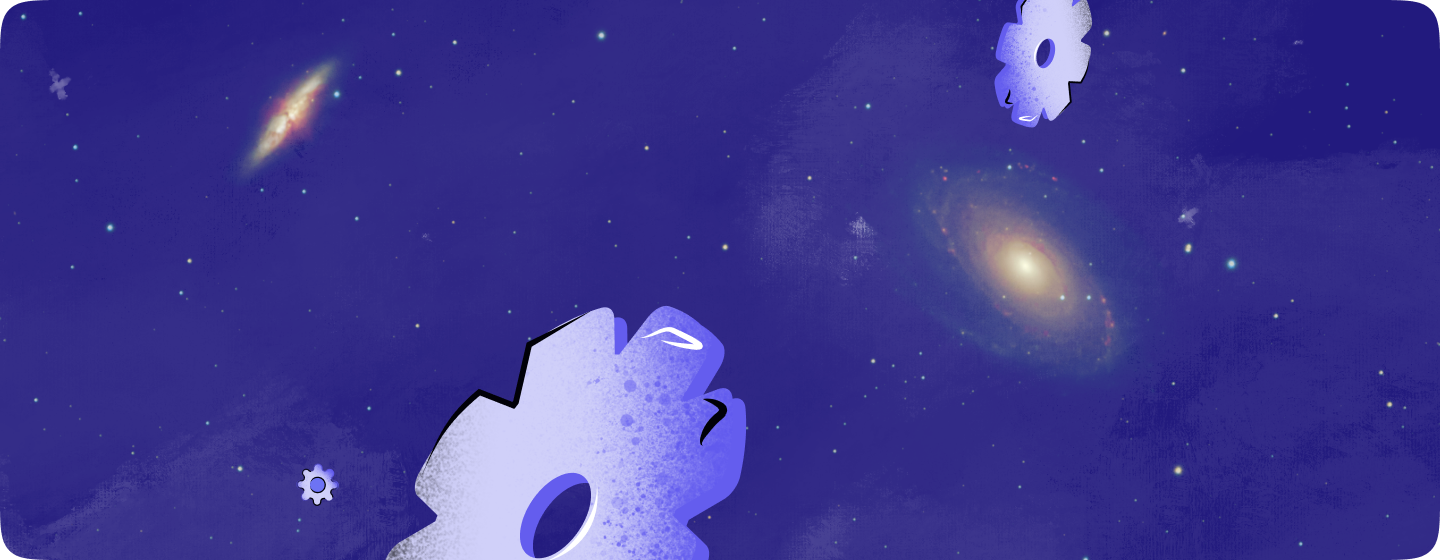In the realm of cybersecurity, user experience (UX) often takes a backseat to security measures. However, balancing strong security with a user-friendly design is critical for the success of any cybersecurity application. A well-designed cybersecurity app not only protects users from threats but also ensures that they can easily navigate the application, understand its features, and trust it with their sensitive information. In this blog post, we’ll explore the best practices for enhancing UX in cybersecurity applications, helping you create secure and user-friendly products that engage and protect your users.
Why UX Matters in Cybersecurity Applications
Cybersecurity applications are designed to protect users from various digital threats, but if these tools are difficult to use, they can lead to frustration, errors, and even disengagement. A poor user experience can result in users bypassing security protocols, misconfiguring settings, or abandoning the application altogether, leaving them vulnerable to attacks.
Key Reasons Why UX is Crucial:
- User Adoption: A positive user experience encourages adoption and consistent use, which is essential for maintaining strong security.
- Error Reduction: Clear, intuitive interfaces help users understand how to use the application correctly, reducing the risk of errors that could compromise security.
- Trust Building: A user-friendly application fosters trust, making users more likely to follow security recommendations and best practices.
Why It Matters: UX in cybersecurity isn’t just about making the application look good; it’s about ensuring that users can effectively and securely interact with the app, leading to better overall protection.
Best Practices for Enhancing UX in Cybersecurity Applications
- Simplify Complex Security Concepts
Cybersecurity involves complex concepts that can be overwhelming for non-technical users. Simplifying these concepts through clear language, visuals, and guided processes can significantly improve the user experience.
Simplification Strategies:
- Use Plain Language: Avoid technical jargon and explain security concepts in simple, straightforward terms.
- Interactive Tutorials: Provide step-by-step guides or interactive tutorials that walk users through complex processes, such as setting up multi-factor authentication (MFA) or configuring firewall rules.
- Visual Aids: Use icons, diagrams, and infographics to help users understand security features and their importance.
Why It Matters: Simplifying complex concepts makes your application more accessible, reducing the likelihood of user error and increasing the effectiveness of your security measures.
- Design Intuitive Navigation
Intuitive navigation is essential for any application, but it’s particularly important in cybersecurity, where users need to quickly access critical features. A well-structured navigation system ensures that users can easily find what they need without confusion.
Navigation Best Practices:
- Logical Grouping: Organize features and settings into logical groups, such as “Account Security,” “Network Protection,” and “Threat Detection.”
- Consistency: Maintain consistent navigation elements across all screens to reduce cognitive load and make the app easier to use.
- Search Functionality: Include a search bar that allows users to quickly find specific features or settings, especially in applications with a large number of options.
Why It Matters: Intuitive navigation reduces user frustration and helps them quickly access and configure the security features they need.
- Prioritize Accessibility
Accessibility is a key component of good UX, ensuring that your application can be used by individuals with various abilities. Cybersecurity applications must be accessible to all users, including those with disabilities, to ensure comprehensive protection.
Accessibility Best Practices:
- Screen Reader Compatibility: Ensure that your application is compatible with screen readers, providing alt text for images and labels for form fields.
- Keyboard Navigation: Allow users to navigate the application using only the keyboard, which is essential for users with motor impairments.
- Color Contrast: Use high-contrast color schemes to ensure that text and important elements are easily visible to users with visual impairments.
Why It Matters: An accessible cybersecurity application ensures that all users can effectively engage with the app and benefit from its security features.
- Provide Real-Time Feedback
Real-time feedback is crucial in cybersecurity applications, where users need to know immediately if their actions have succeeded or if there are potential issues. Providing clear, actionable feedback helps users stay informed and take appropriate steps to maintain their security.
Feedback Strategies:
- Success and Error Messages: Clearly indicate whether actions (e.g., enabling a security feature or completing a scan) were successful or if there were any errors.
- Alerts and Notifications: Use non-intrusive notifications to inform users of important events, such as detected threats, without overwhelming them with constant alerts.
- Progress Indicators: Show progress bars or loading spinners for actions that take time, such as scanning for malware or updating security settings.
Why It Matters: Real-time feedback keeps users informed, helping them make timely decisions and maintain control over their security.
- Incorporate Strong Visual Cues
Visual cues play a critical role in guiding users through the application and helping them understand the status of their security. By incorporating clear and consistent visual cues, you can make your cybersecurity app more intuitive and easier to use.
Visual Cue Best Practices:
- Color Coding: Use color coding to indicate the status of security features (e.g., green for enabled, red for disabled) or to highlight critical issues that need immediate attention.
- Icons and Symbols: Incorporate recognizable icons and symbols, such as padlocks for secure settings or shields for protection features, to quickly convey information.
- Tooltips and Help Text: Provide contextual help through tooltips or brief explanations that appear when users hover over icons or settings.
Why It Matters: Strong visual cues make it easier for users to navigate the application, understand their security status, and take appropriate actions.
- Streamline the Onboarding Process
The onboarding process is the first interaction users have with your cybersecurity application, making it a critical opportunity to set the tone for a positive user experience. A streamlined, informative onboarding process helps users get started quickly and understand the key features of the app.
Onboarding Best Practices:
- Guided Setup: Walk users through the initial setup process, explaining essential features and settings.
- Quick Start Guides: Provide a quick start guide that highlights the most important actions users should take to secure their accounts.
- Optional Advanced Settings: Allow users to skip advanced settings during onboarding, with the option to configure them later.
Why It Matters: A smooth onboarding process reduces friction, helps users quickly secure their accounts, and encourages continued use of the application.
- Ensure Security Without Sacrificing Usability
One of the biggest challenges in cybersecurity app design is balancing security with usability. While strong security measures are essential, they should not come at the cost of a poor user experience. Strive to implement security features that are both effective and user-friendly.
Balancing Security and Usability:
- Multi-Factor Authentication (MFA): Offer MFA as an option, but make it easy to set up and use, perhaps with a biometric option like fingerprint or facial recognition.
- Password Management: Encourage strong passwords by offering password generation and management tools that integrate seamlessly with the application.
- Auto-Save and Recovery: Implement auto-save and recovery features to prevent data loss during security checks or updates, minimizing user frustration.
Why It Matters: Effective cybersecurity applications protect users without creating unnecessary barriers or complicating the user experience.
Examples of Cybersecurity Applications with Great UX
To illustrate these best practices, let’s look at a few examples of cybersecurity applications that excel in delivering a secure and user-friendly experience:
- 1Password
- Overview: 1Password is a password manager that stores and generates strong passwords, making it easy for users to manage their credentials securely.
- Why It Works: 1Password offers a clean, intuitive interface with strong visual cues, guided onboarding, and seamless integration with browsers and apps, all while maintaining top-tier security.
- Norton Security
- Overview: Norton Security provides comprehensive protection against malware, viruses, and other online threats.
- Why It Works: Norton Security uses a user-friendly dashboard with clear navigation, real-time feedback, and accessible security settings that cater to both novice and experienced users.
- Duo Security
- Overview: Duo Security provides multi-factor authentication services that help organizations secure their accounts and devices.
- Why It Works: Duo Security’s straightforward setup, intuitive design, and seamless integration with other tools make it easy for users to implement strong security measures without sacrificing usability.
Key Takeaways: Enhancing UX in Cybersecurity Applications
Enhancing user experience in cybersecurity applications is essential for encouraging adoption, reducing errors, and building trust. By focusing on simplifying complex concepts, designing intuitive navigation, prioritizing accessibility, and balancing security with usability, you can create a cybersecurity app that not only protects users but also provides a positive and engaging experience.
Need Help Designing a Secure and User-Friendly Cybersecurity Application?
At BeanMachine, we specialize in creating intuitive, secure, and scalable cybersecurity applications that prioritize user experience. Whether you’re developing a new app or improving an existing one, our team has the expertise to help you succeed.
Let’s work together to design a cybersecurity solution that keeps users safe and satisfied.
Our Services
UI/UX Design
Web Applications
Mobile Apps
Custom WordPress
Team Augmentation