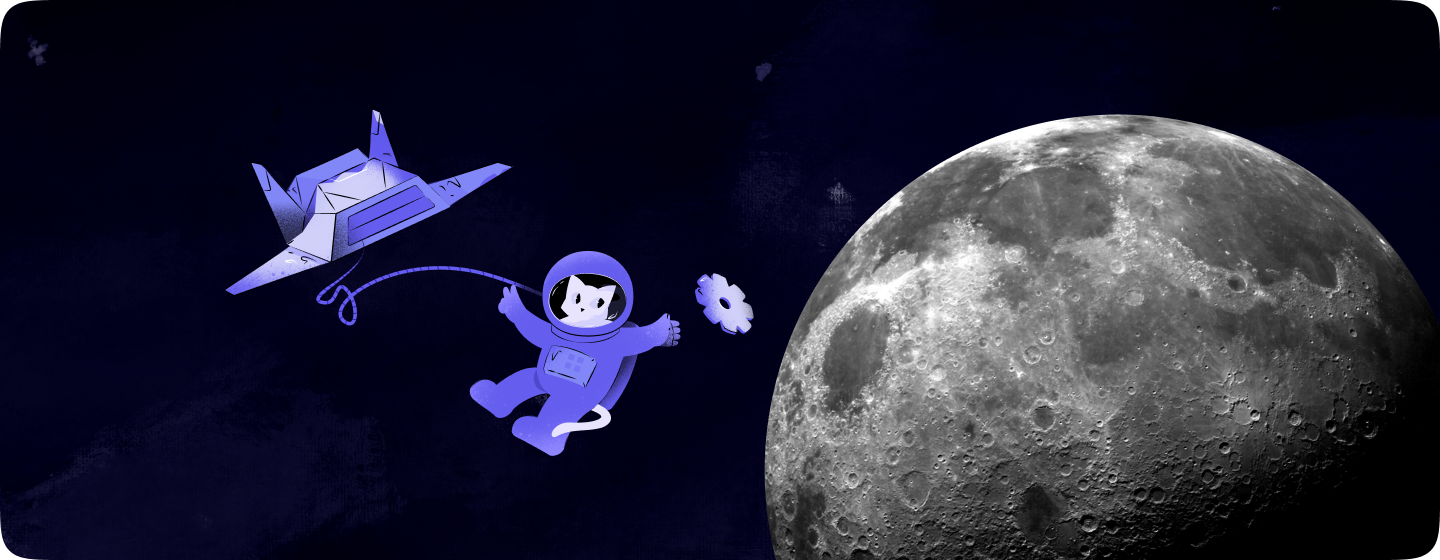In the world of software development, version control is more than just a convenience—it’s a necessity. It enables developers to collaborate efficiently, track changes, and maintain the integrity of their codebase over time. Git, the most widely used version control system, along with GitHub, the leading platform for hosting and managing Git repositories, have become indispensable tools in modern development workflows.
But why does version control matter so much, and how can you leverage Git and GitHub to their fullest potential? This blog post will explore the importance of version control and provide best practices for using Git and GitHub effectively.
Introduction: The Importance of Version Control
Imagine working on a project with multiple developers, each making changes to the codebase. Without version control, managing these changes would be chaotic at best and disastrous at worst. Version control systems (VCS) like Git help developers keep track of every modification, ensuring that nothing is lost and that conflicts are minimized.
Git, created by Linus Torvalds in 2005, has become the de facto standard for version control, offering a distributed model that allows each developer to have a full copy of the repository history. GitHub, launched in 2008, extends Git’s capabilities by providing a collaborative platform where developers can host repositories, review code, and manage projects.
1. Understanding the Basics of Git
Tip:
To make the most of Git, it’s essential to understand its core concepts, such as commits, branches, and merges. These form the foundation of effective version control.
How to Apply:
- Commits: Think of a commit as a snapshot of your code at a specific point in time. Commits should be atomic, meaning each one should focus on a single change or feature. This makes it easier to track and revert changes if necessary.
- Branches: Branches allow you to work on different features or bug fixes simultaneously without affecting the main codebase. The
master or main branch is typically the production-ready code, while other branches are used for development.
- Merges: Merging is the process of integrating changes from one branch into another. This is where conflicts might arise, but understanding how to resolve them is crucial for maintaining a clean and functional codebase.
Real-World Example:
Consider a scenario where your team is working on a new feature while also needing to fix a critical bug in production. By using branches, the bug fix can be implemented in a separate branch and merged into the main branch independently of the feature development, ensuring that the production code remains stable.
2. Best Practices for Using Git
Tip:
Effective use of Git involves more than just knowing the commands. Following best practices can help keep your repository organized, clean, and easy to navigate.
How to Apply:
- Write Descriptive Commit Messages: A good commit message should briefly describe what was changed and why. This makes it easier for others (and your future self) to understand the history of changes.
- Use Feature Branches: Instead of committing directly to
main, create a new branch for each feature or bug fix. This keeps the main branch stable and reduces the risk of introducing errors into the production code.
- Regularly Pull from
main: Before starting work on a new feature or bug fix, pull the latest changes from main into your branch. This minimizes the chances of conflicts when you merge your changes back into main.
- Rebase with Caution: Rebasing can create a cleaner commit history by applying your changes on top of the latest
main branch. However, it should be used with caution, especially in shared branches, as it rewrites commit history.
Real-World Example:
A team working on an e-commerce platform might use feature branches for new payment methods, ensuring that each method is thoroughly tested before merging into the main branch. This approach keeps the main codebase stable and avoids potential conflicts between different payment method implementations.
3. Leveraging GitHub for Collaboration
Tip:
GitHub is more than just a repository hosting service. It offers a suite of tools designed to enhance collaboration among developers, including pull requests, issues, and project boards.
How to Apply:
- Pull Requests (PRs): Pull requests are a way to propose changes to the codebase. They allow team members to review code, discuss changes, and ensure that everything is in order before the code is merged into the
main branch.
- Code Reviews: Use GitHub’s review tools to leave comments on specific lines of code, suggest improvements, and discuss potential issues. This process improves code quality and encourages knowledge sharing within the team.
- Issues and Project Boards: GitHub issues can be used to track bugs, enhancements, and tasks. Combined with project boards, they provide a visual overview of your project’s progress and help keep everyone aligned.
Real-World Example:
A development team might use GitHub project boards to manage the progress of a new feature, with columns for tasks like “To Do,” “In Progress,” and “Done.” Issues are created for specific tasks, and pull requests are linked to these issues, ensuring that every change is tracked and discussed before being merged.
4. Ensuring Security and Compliance
Tip:
Security is a critical concern in version control, especially when working with sensitive data or intellectual property. Git and GitHub offer several features to help keep your code safe.
How to Apply:
- Use
.gitignore Wisely: Ensure that sensitive files (e.g., configuration files with passwords) are not accidentally committed to the repository by listing them in a .gitignore file.
- Enable Two-Factor Authentication: Protect your GitHub account by enabling two-factor authentication (2FA), which adds an extra layer of security beyond just your password.
- Manage Access Control: Use GitHub’s access control settings to restrict who can view and contribute to your repositories. For open-source projects, consider using protected branches to prevent unauthorized changes.
- Regular Audits: Regularly audit your Git and GitHub settings, including repository access, to ensure that your code remains secure.
Real-World Example:
A healthcare startup developing an application that handles patient data might use GitHub’s private repositories and strict access controls to ensure that only authorized personnel have access to the codebase. They might also use .gitignore to prevent sensitive configuration files from being committed.
5. Troubleshooting Common Git Issues
Tip:
Even with best practices, issues can arise. Knowing how to troubleshoot common Git problems can save time and prevent frustration.
How to Apply:
- Resolving Merge Conflicts: Merge conflicts occur when changes in different branches affect the same line of code. Git will alert you to the conflict, and you’ll need to manually resolve it by choosing which changes to keep.
- Undoing Mistakes: If you commit something by mistake, Git offers several ways to undo it, such as
git revert to undo a specific commit or git reset to reset your branch to a previous state.
- Recovering Lost Commits: If you lose a commit (e.g., by accidentally deleting a branch), you can often recover it using the
git reflog command, which logs all your Git actions.
Real-World Example:
Imagine a situation where two developers are working on the same file and accidentally create a merge conflict. By understanding how to resolve conflicts, the team can quickly address the issue and merge their changes without disrupting the project timeline.
Conclusion: Mastering Git and GitHub
Version control is the backbone of modern software development, and mastering Git and GitHub is essential for any developer or team looking to build reliable, collaborative, and secure software. By following the best practices outlined in this post, you can ensure that your codebase remains clean, your collaboration is seamless, and your project is set up for long-term success.
Ready to take your version control skills to the next level? Contact BeanMachine today to learn how our team can help you implement best practices for Git and GitHub in your development workflow.
Our Services
UI/UX Design
Web Applications
Mobile Apps
Custom WordPress
Team Augmentation